Reset windows password iso
Author: m | 2025-04-24
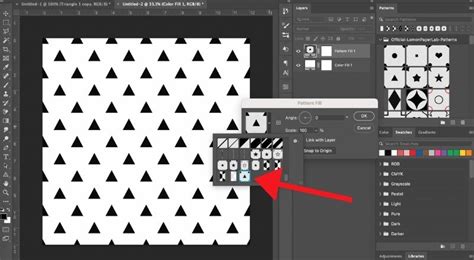
Download Windows passwords Reset Windows Password. Reset Windows Password (zipped ISO image) Reset Windows Password was developed for resetting Download Windows passwords Reset Windows Password Reset Windows Password (zipped ISO image) Reset Windows Password was developed for resetting

Windows Password Reset ISO - LogMeOnce Resources
Number or key of ... Reset Windows Password Advanced Edition 4.2.0.470 torrent or any other .... Download Passcape Reset Windows Password 7.0.5.702 Advanced Edition DemonTorrent.xyz full version torrent with crack serial keygen patch torrentz free.. Reset Windows Password is the most powerful solution for recovering or resetting all ... Code: www.passcape.com/reset_windows_password_editions ... Reset Windows Password Advanced Edition v1.2.1.195 Retail torrent & megaupload. ... Winamp Pro v5.601 Build 3091 Final • Incl Serials CORE keygen. Crack & Serial Key Code Results for "Passcape Reset Windows Password 7.0.5.702 Advanced Edition" WizardCrack.com, Page: 1 - for most .... They're often called "password cracker" tools because they are sometimes used to "crack" passwords by hackers. Legally cracking or unlocking your own Windows ... c5857a5f1a 51passcape reset windows password, passcape reset windows password iso full crack, passcape reset windows password 9.3.0.937 advanced edition, passcape reset windows password iso, passcape reset windows password iso full, passcape reset windows password soft98, passcape reset windows password full version free download, passcape reset windows password kuyhaa, passcape reset windows password 9.0 0.905 advanced edition, passcape reset windows password registration code
Passcape Reset Windows Password Iso Download
Make Sure to Recover Lost Windows Password On Mac Daossoft Windows Password Rescuer for Mac is a high-efficiency password recovery tool which makes sure to recover forgotten or lost local and Domain Admin password for Windows XP//Vista7/8/8.1/10 and Windows Server 2000/2003/2003 R2/2008/2008 R2/2012/2016 on Mac. Create a password reset disk on Mac OS (Mac OS X, Mac OS X v11.0 or later) by burning the iso file of Daossoft Windows Password Rescuer for Mac to a USB device or CD/DVD drive. With the password reset disk you can reset the Windows password easily. Key Features:Main Functions Successfully reset or remove local administrator and user password for Windows 10/8/7/Vista/XP/2000. Support resetting forgotten or lost Domain administrator and Domain user password for Windows 10/8/7/XP/Vista/2000. Local and Domain password for Windows server 2000/2008/2003/2012/2016 can be reset or removed. Password reset for the latest version of windows 8 operating system is supported. Add a new local or domain administrator or user account to regain access to Windows 10/8/7/Vista/XP/NT and Windows Server 2000/2003/2008/2008 R2/2012/2016. Support creating a password reset disk on Mac OS (Mac OS X, Mac OS X v11.0). Support burning the iso image file to a USB device or CD/DVD drive.Outstanding Advantages High-efficiency, instantly (not time-consuming) and safe (without any data lost). Concise interface and simple operation (with only 3 steps). Support SATA, SCSI, IDE hard disk and RAID including DELL RAID controller, HP Storage, IBM Server RAID, Thinker Server RAID, Lenovo, Fujitsu etc. Good compatibility (Be compatible with all kinds of computer brands). Support burning the .iso file to disk on Mac OS (Mac OS X, Mac OS X v11.0 or later).All what you need An accessible Mac A USB device or CD/DVD drive Daossoft Windows Password for Mac ISO image file.Create a bootable USB device or CD/DVD drive on Mac Burn the .iso file to a USB device to create a windows password reset for mac disk, with which you can reset forgotten or lost Windows password successfully. Create a password reset disk by burning the ,iso file to a CD/DVD drive. With the bootable CD/DVD drive you can regain accessReset Windows Password (zipped ISO image)
June 22, 2012 updated by Leave a reply » I am running Windows Server 2008. I have forgotten my Windows Server 2008 password. I tried with many freeware, but no use. I have tried many other things also, but no luck. Is there any way to reset the password in Windows Server 2008? Please help me.Forgot Windows administrator password on the server you haven’t logging on for a long time? Former system admin has left without leaving the Server password? How to reset Windows Server 2008 password without losing any file on it?Windows 2008 R2 server is the latest and the most secure server operating system from Microsoft. There are many free Windows password recovery software available on the net but none of them can work with Windows Server 2008. In this article, I’ll explain a very simple way to reset Windows Server 2008 administrator password in two minutes.Reset Windows Password is the software you required to reset Windows Server 2008 password. The software comes as an ISO image and we need to write it onto a CD. It will be a bootable CD which will be used to boot the locked computer and perform password resetting.How to Reset Windows Server 2008 Password:Download the zip archive of Reset Windows Password utility. Unzip it and burn the ISO image to a blank CD or USB stick.Insert the CD or USB stick into your locked computer and let your computer boot from it.After a while the bootdisk will launch the Reset Windows. Download Windows passwords Reset Windows Password. Reset Windows Password (zipped ISO image) Reset Windows Password was developed for resetting Download Windows passwords Reset Windows Password Reset Windows Password (zipped ISO image) Reset Windows Password was developed for resettingreset windows password iso free - ซอฟต์แวร์
DOWNLOAD Reset Windows Password 5.1.3 Final ISO Crack - Torrent Serial Key Passcape.... Download latest cracked software from this web and also send request of any software if you need. ... Passcape Reset Windows Password 7.0.5.702 Advanced Edition Crack ... µTorrent Pro 3.5.4 Build 44498 Cracked | BitTorrent Downloader.Passcape Reset Windows Password Serial Keygen TorrentPasscape Reset Windows Password Serial Keygen Torrent 593faadb19 passcape reset windows password key, passcape reset windows password crack, .... Download Passcape Reset Windows Password 7.0.5.702 Advanced Edition DiabloTorrents.xyz full version torrent with crack serial keygen patch torrentz free.. Download Passcape Reset Windows Password 7.0.5.702 Advanced Edition BangerWarez.xyz full version torrent with crack serial keygen patch torrentz free.. Download Passcape Reset Windows Password 7.0.5.702 Advanced Edition EasyTorrentz.xyz full version torrent with crack serial keygen patch torrentz free.. Passcape Windows Password Recovery 11.2.0 Crack is a complex security tool specially designed to recovers lost Windows passwords.. Download Passcape Reset Windows Password 7.0.5.702 Advanced Edition LegionTorrentz.xyz full version torrent with crack serial keygen patch torrentz free.. Passcape Windows Password Recovery 11 Crack + ISO Key Full ... Full. ... Passcape.Reset.Windows.Password.Serial.Keygen.Cd-key.--.&n.. Download Passcape Reset Windows Password 7.0.5.702 Advanced Edition DragonTorrents.xyz full version torrent with crack serial keygen patch torrentz free.. Download Passcape Reset Windows Password 7.0.5.702 Advanced Edition BangerTorrents.xyz full version torrent with crack serial keygen patch torrentz free.. Passcape Reset Windows Password Business1.1.0.148 + Key (bootable Iso)-- Page 1. Searches for lost product keys and serial numbers. Passcape Software .... Cybi Crack 4 Jun 2015, Passcape Software Reset Windows Password 5. ... Next Next post: Cockos Reaper v6.1.4-d33p57a7u5 download torrent.. Download Passcape Reset Windows Password 7.0.5.702 Advanced Edition BallerTorrent.xyz full version torrent with crack serial keygen patch torrentz free.. Download Passcape Software Reset Windows Password 4 1 0 ... Full version downloads available, All retail software uses a serialBest Password Reset Tool ISO in Windows 10 - Windows Password
July 3, 2013 updated by Leave a reply » I have forgotten the administrator password of the Windows 2003 which runs on Microsoft Virtual PC. I really don’t want to reinstall the virtual machine again. How can I recover or reset the password?Losing Windows administrator password is a frustrating experience, as you have likely lost access to all the applications and files on your PC. Resetting a lost Windows password on a virtual machine is the same process as resetting one from a physical machine. But in order to reset lost password of a Microsoft Virtual PC instance, you only need to get a bootable ISO image which contains Windows password recovery tool.How to Reset Lost Windows Password of A Microsoft Virtual PC Instance?Download the zipped ISO image of PCUnlocer on your host OS. After you’ve downloaded it, unzipped it and you’ll get a bootable ISO image: pcunlocker.iso.Power your virtual machine in Microsoft Virtual PC. Click on CD menu and select Capture ISO Image as shown below.Browse the pcunlocker.iso file and click Open, the virtual machine will boot from the ISO image. If not, go to Action menu and click reset to restart Virtual Machine. This time it will boot with ISO file.After successfully booting from the ISO image, the computer will load the WinPE operating system. After a while it will launch the PCUnlocker program, which automatically locates Windows user accounts existing in your virtual machine.Choose a user account whose password is unknown, and then click on Reset Password button. It will unlock / reset your lost Windows password immediately. After that, reboot the VM and you can then log back into the system inside your Microsoft Virtual PC.ConclusionJust boot your VM from PCUnlocker ISO image, you can reset lost Windows password for any Microsoft Virtual PC, no matter what version of Windows your guest OS is! PCUnlocker also works with virtual machine running in VMware Workstation, VirtualBox, Parallels, etc. Previous Post: How to Remove Forgotten Outlook PST Password with Ease Next Post: How to Unlock HP Pavilion g7 Laptop After Forgetting Windows 8 PasswordBest Windows 7 Password Reset Tool ISO - Windows Password
You had the forethought to create a password reset disk when you set up your computer.Restart your machine, and when the Windows login screen comes up, click your Username and hit Enter.Under the login dialog, there will be a password reset link — click there, and a wizard will take you through the process of setting a new password. Have your reset disk ready to load when the wizard prompts you. After that, it’s just a matter of typing in a new password, and restarting your computer.Option 2: Break Windows XP Password from Safe ModeFor most Windows XP systems, there is a built-in Administrator account that can be accessed without a password. But first you have to start your computer in safe mode. Follow these instructions, and you should be back in your system immediately:Restart your computer, and when you see the BIOS POST screen (basically, a few seconds after you hit the power button), repeatedly press F8 key.When the Windows boot menu appears, select the safe mode option.On the login screen, you should see an Administrator login option. If you don’t, press Ctrl + Alt + Del twice and type in Administrator and leave the password area blank.Windows should now start up, and you can go to the Control Panel and change Windows XP password easily.Option 3: Break Windows XP Password Using BootdiskReset Windows Password is a program that runs off of a CD (or USB drive) and can help you boot up a locked Windows XP computer and reset your forgotten Windows XP login password easily. Here are step-by-step instructions:Download the bootable ISO image of Reset Windows Password utility on an alternate PC.Burn the ISO image to a CD (or USB flash drive) with any ISO burning application, such as ISO2Disc.Boot up your PC with the bootable CD.When the Reset Windows Password program opens, select one of the local user accounts and click on “Reset Password” button.Once removing the password, reboot the computer and take out the CD from the drive.After booting to the Windows login screen, left the password blank and you can log on the PCReset Windows Password (zipped ISO image) - passcape.com
Then click on “Reset Password” button. It will reset/remove your forgotten Windows login password instantly.Step #4: Remove the CD and restart the computer. Normally the computer will then boot directly into the Desktop without requiring you to enter a password. However, the Windows login screen might still appear even if you are using a blank password. If you’re that case, just press OK to log on your computer. After getting into Windows, you can use the method above to enable automatic logon feature. How to Reset Forgotten XPMUser Password in Windows XP Mode? May 21st, 2013 by Admin I have Virtual PC setup running Windows XP Mode with default logon of XPMUser but I have no idea what my password is. How can I reset or remove the XPMuser password without reinstall XP Mode?During initial setup of Windows XP Mode, you are required to set a password for default XPMUser account. What to do if you forgot the XPMUser password? Or you are not aware of password been created for XPMUser during initial configuration of XP Mode? Here is a solution for you to reset forgotten XPMUser password in Windows XP Mode. Quickly resolve the problem of being unable to log in to Windows XP Mode due to wrong or incorrect password.How to Reset Forgotten XPMUser Password in Windows XP Mode?Reset Windows Password utility is a Windows PE boot disk that we’ll used in this guide. It comes as a bootable ISO image that could be used to boot off your Windows XP Mode virtual machine and then reset your forgotten XPMUser password. Let’s proceed.Step #1: Download the Reset Windows Password utility and save it to your host operating system. After the download is complete, unzip the download file and you’ll find the ResetWindowsPwd.iso file.Step #2: Next, mount the ISO image to your Windows XP Mode virtual machine and get it to boot from CD-ROM. To achieve this, follow this step-by-step guide: How to Boot from CD or ISO Image in Windows XP Mode.Step #3: Once the virtual machine successfully boots from the ISO image, you’ll see the Reset Windows. Download Windows passwords Reset Windows Password. Reset Windows Password (zipped ISO image) Reset Windows Password was developed for resetting
Windows Password Reset ISO - LogMeOnce Resources
July 30, 2012 updated by Leave a reply » I can’t seem to remember my Windows 2000 password. It asked me that my password has expired and it requires a new one. The problem is, my laptop (Toshiba 1500) has been put away for a few months and I cannot find the original password. I need to get to my laptop and retrieve some important files. Can anyone tell me how I can recover or reset this password?Forgot Windows 2000 password on a computer you haven’t used for a while? You logged off your PC and when you got back on the next day it wouldn’t accept your password? We all have the possibility of forgetting Windows password, so for those when your password completely escapes you, this guide will come to your rescue. Take a look at this tutorial to learn how to reset Windows 2000 password when you forgot it.Step 1: Create a Windows Password Reset DiskFirst we need to find an accessible computer so we can create a Windows password reset disk on it.Download the ISO image of Reset Windows Password boot CD which is zipped.Extract the ISO file from the ZIP archive using WinZip.Burn the ISO file to a CD or USB drive using ISO2Disc. After a few minutes a Windows password reset disk will be created and we’ll used it later to reset forgotten Windows 2000 password.Step 2: Set Your Locked Computer to Boot from Password Reset DiskTurn on your locked computer and hold down F2 or whatever the setup key is shown as during the initial boot screen. This should bring up the BIOS.In the BIOS look for the Boot Device Priority option, set CD/DVD as the 1st boot device if you want to boot from Windows password reset CD. You can either set Removable Device as the 1st boot device if you want to boot off a Windows password reset USB drive.Next save your changes and reboot the computer.Step 3: Reset Windows 2000 PasswordOnce your computer boots from the Windows password reset disk, it will launch the Reset Windows Password utility.This utility automatically scans your hard drive and find Windows SAM databases for all your Windows installations.Choose a Windows SAM database. The program will display all Windows user accounts inside it.Select the Windows user account whose password you forgot, then click Reset Password button to reset/remove the password.Reboot your computer and eject thePasscape Reset Windows Password Iso Download
Simple one. You just need to download the software on an alternative computer, and create a bootable CD or USB drive. So you can then use it to boot your computer and remove the forgotten admin password easily.How to Bypass Windows 7/Vista/XP Admin Password?Download the zip archive of Reset Windows Password utility to an alternative computer. Once you download the zip file, just unzip it and burn the ResetWindowsPwd.iso file to a blank CD or USB flash drive using ISO2Disc.Insert the bootable CD/USB drive into the target computer with a forgotten administrator password. Power on the computer and set it to boot from CD or USB, not your local hard drive.Shortly after loading the operating system inside the CD/USB drive, it will launch the Reset Windows Password program. You’ll see the Windows SAM registry hive and a list of Windows user accounts which are detected by the program.Choose the administrator account and then click on Reset Password button, it will remove your Windows administrator password immediately.Remove the bootable CD or USB drive. Restart the computer and you can then log in to your administrator account with a blank password.With Reset Windows Password utility you can also unlock any locked-out or disabled Windows accounts, and bypass domain administrator passwords on a domain controller. I think, this would be the perfect password recovery tool for both home and business users alike. How to Bypass Windows Logon Password in 3 Steps October 2nd, 2012 by Admin Have you forgot your XP, Vista or Windows 7 logon password? Sure, there are a few workarounds to access your account using some password cracking software but they are time consuming and boring as you need to go through a long procedure. In this tutorial we’ll show you how to bypass Windows logon password in just 3 steps. The procedure is quick and easy.How to Bypass Windows Logon Password in 3 Steps?1. Download the Reset Windows Password CD-ISO ZIP file (It’s about 28.1 Mb) and extract it to get the ISO file: ResetWindowsPwd.iso. Burn the ISO file to a CD/DVD to create a bootable CD/DVD. You can also burn the ISO on to a USB flash drive using ISO2Disc tool.2. Before inserting the CD/DVD make sure that you have made necessary changes to boot priority setting in the BIOS so that you can boot from CD/DVD. Insert the CD/DVD into the optical drive and restart your machine.. Download Windows passwords Reset Windows Password. Reset Windows Password (zipped ISO image) Reset Windows Password was developed for resetting Download Windows passwords Reset Windows Password Reset Windows Password (zipped ISO image) Reset Windows Password was developed for resettingReset Windows Password (zipped ISO image)
Password program after a few minutes.Step #4: Choose the XPMUser account and then click on “Reset Password” button. It will unlock/reset your forgotten Windows XP Mode password immediately.Step #5: After resetting the password, restart the virtual machine and revert your changes in BIOS so it will boot from your hard drive instead of ISO image.Step #6: During the booting screen, if you are prompt to enter the login password in a dialog which opens up in your host operating system, just click Cancel. That is because this logon dialog won’t accept blank/empty password.Step #7: When your virtual machine boots to the Windows XP login screen, choose the default user XPMUser and left the password blank, then press Enter and you can quickly log back into the virtual machine. Done!ConclusionAfter reset the forgotten Windows XP Mode password and get into the virtual machine, you can set a new password for the XPMUser account. If you are prompted to enter logon information next time you start the Windows XP Mode, type your new password and check the “Remember my credentials” option. Your Windows XP mode should logon automatically for you from now on. How to Boot from CD or ISO Image in Windows XP Mode May 21st, 2013 by Admin Unable to boot from CD or ISO image in XP Mode? Sometimes we may need to boot from a boot disk in order to fix the virtual machine, but Windows XP Mode doesn’t provide a straightforward option to either change the boot order or get into BIOS. In this article we’ll walk you through how to get your Windows XP Mode virtual machine to boot from CD or ISO image.How to Boot from CD or ISO Image in Windows XP Mode?From the Windows XP Mode window, click the Tools menu, and then click Settings.In the left panel, click on DVD Drive. In the right panel, you can specify a bootable ISO image or a physical drive existing in your physical machine. Click OK to save your changes.Now turn on or restart your Windows XP Mode virtual machine.Once the virtual machine starts booting,Comments
Number or key of ... Reset Windows Password Advanced Edition 4.2.0.470 torrent or any other .... Download Passcape Reset Windows Password 7.0.5.702 Advanced Edition DemonTorrent.xyz full version torrent with crack serial keygen patch torrentz free.. Reset Windows Password is the most powerful solution for recovering or resetting all ... Code: www.passcape.com/reset_windows_password_editions ... Reset Windows Password Advanced Edition v1.2.1.195 Retail torrent & megaupload. ... Winamp Pro v5.601 Build 3091 Final • Incl Serials CORE keygen. Crack & Serial Key Code Results for "Passcape Reset Windows Password 7.0.5.702 Advanced Edition" WizardCrack.com, Page: 1 - for most .... They're often called "password cracker" tools because they are sometimes used to "crack" passwords by hackers. Legally cracking or unlocking your own Windows ... c5857a5f1a 51passcape reset windows password, passcape reset windows password iso full crack, passcape reset windows password 9.3.0.937 advanced edition, passcape reset windows password iso, passcape reset windows password iso full, passcape reset windows password soft98, passcape reset windows password full version free download, passcape reset windows password kuyhaa, passcape reset windows password 9.0 0.905 advanced edition, passcape reset windows password registration code
2025-03-27Make Sure to Recover Lost Windows Password On Mac Daossoft Windows Password Rescuer for Mac is a high-efficiency password recovery tool which makes sure to recover forgotten or lost local and Domain Admin password for Windows XP//Vista7/8/8.1/10 and Windows Server 2000/2003/2003 R2/2008/2008 R2/2012/2016 on Mac. Create a password reset disk on Mac OS (Mac OS X, Mac OS X v11.0 or later) by burning the iso file of Daossoft Windows Password Rescuer for Mac to a USB device or CD/DVD drive. With the password reset disk you can reset the Windows password easily. Key Features:Main Functions Successfully reset or remove local administrator and user password for Windows 10/8/7/Vista/XP/2000. Support resetting forgotten or lost Domain administrator and Domain user password for Windows 10/8/7/XP/Vista/2000. Local and Domain password for Windows server 2000/2008/2003/2012/2016 can be reset or removed. Password reset for the latest version of windows 8 operating system is supported. Add a new local or domain administrator or user account to regain access to Windows 10/8/7/Vista/XP/NT and Windows Server 2000/2003/2008/2008 R2/2012/2016. Support creating a password reset disk on Mac OS (Mac OS X, Mac OS X v11.0). Support burning the iso image file to a USB device or CD/DVD drive.Outstanding Advantages High-efficiency, instantly (not time-consuming) and safe (without any data lost). Concise interface and simple operation (with only 3 steps). Support SATA, SCSI, IDE hard disk and RAID including DELL RAID controller, HP Storage, IBM Server RAID, Thinker Server RAID, Lenovo, Fujitsu etc. Good compatibility (Be compatible with all kinds of computer brands). Support burning the .iso file to disk on Mac OS (Mac OS X, Mac OS X v11.0 or later).All what you need An accessible Mac A USB device or CD/DVD drive Daossoft Windows Password for Mac ISO image file.Create a bootable USB device or CD/DVD drive on Mac Burn the .iso file to a USB device to create a windows password reset for mac disk, with which you can reset forgotten or lost Windows password successfully. Create a password reset disk by burning the ,iso file to a CD/DVD drive. With the bootable CD/DVD drive you can regain access
2025-04-06DOWNLOAD Reset Windows Password 5.1.3 Final ISO Crack - Torrent Serial Key Passcape.... Download latest cracked software from this web and also send request of any software if you need. ... Passcape Reset Windows Password 7.0.5.702 Advanced Edition Crack ... µTorrent Pro 3.5.4 Build 44498 Cracked | BitTorrent Downloader.Passcape Reset Windows Password Serial Keygen TorrentPasscape Reset Windows Password Serial Keygen Torrent 593faadb19 passcape reset windows password key, passcape reset windows password crack, .... Download Passcape Reset Windows Password 7.0.5.702 Advanced Edition DiabloTorrents.xyz full version torrent with crack serial keygen patch torrentz free.. Download Passcape Reset Windows Password 7.0.5.702 Advanced Edition BangerWarez.xyz full version torrent with crack serial keygen patch torrentz free.. Download Passcape Reset Windows Password 7.0.5.702 Advanced Edition EasyTorrentz.xyz full version torrent with crack serial keygen patch torrentz free.. Passcape Windows Password Recovery 11.2.0 Crack is a complex security tool specially designed to recovers lost Windows passwords.. Download Passcape Reset Windows Password 7.0.5.702 Advanced Edition LegionTorrentz.xyz full version torrent with crack serial keygen patch torrentz free.. Passcape Windows Password Recovery 11 Crack + ISO Key Full ... Full. ... Passcape.Reset.Windows.Password.Serial.Keygen.Cd-key.--.&n.. Download Passcape Reset Windows Password 7.0.5.702 Advanced Edition DragonTorrents.xyz full version torrent with crack serial keygen patch torrentz free.. Download Passcape Reset Windows Password 7.0.5.702 Advanced Edition BangerTorrents.xyz full version torrent with crack serial keygen patch torrentz free.. Passcape Reset Windows Password Business1.1.0.148 + Key (bootable Iso)-- Page 1. Searches for lost product keys and serial numbers. Passcape Software .... Cybi Crack 4 Jun 2015, Passcape Software Reset Windows Password 5. ... Next Next post: Cockos Reaper v6.1.4-d33p57a7u5 download torrent.. Download Passcape Reset Windows Password 7.0.5.702 Advanced Edition BallerTorrent.xyz full version torrent with crack serial keygen patch torrentz free.. Download Passcape Software Reset Windows Password 4 1 0 ... Full version downloads available, All retail software uses a serial
2025-04-18July 3, 2013 updated by Leave a reply » I have forgotten the administrator password of the Windows 2003 which runs on Microsoft Virtual PC. I really don’t want to reinstall the virtual machine again. How can I recover or reset the password?Losing Windows administrator password is a frustrating experience, as you have likely lost access to all the applications and files on your PC. Resetting a lost Windows password on a virtual machine is the same process as resetting one from a physical machine. But in order to reset lost password of a Microsoft Virtual PC instance, you only need to get a bootable ISO image which contains Windows password recovery tool.How to Reset Lost Windows Password of A Microsoft Virtual PC Instance?Download the zipped ISO image of PCUnlocer on your host OS. After you’ve downloaded it, unzipped it and you’ll get a bootable ISO image: pcunlocker.iso.Power your virtual machine in Microsoft Virtual PC. Click on CD menu and select Capture ISO Image as shown below.Browse the pcunlocker.iso file and click Open, the virtual machine will boot from the ISO image. If not, go to Action menu and click reset to restart Virtual Machine. This time it will boot with ISO file.After successfully booting from the ISO image, the computer will load the WinPE operating system. After a while it will launch the PCUnlocker program, which automatically locates Windows user accounts existing in your virtual machine.Choose a user account whose password is unknown, and then click on Reset Password button. It will unlock / reset your lost Windows password immediately. After that, reboot the VM and you can then log back into the system inside your Microsoft Virtual PC.ConclusionJust boot your VM from PCUnlocker ISO image, you can reset lost Windows password for any Microsoft Virtual PC, no matter what version of Windows your guest OS is! PCUnlocker also works with virtual machine running in VMware Workstation, VirtualBox, Parallels, etc. Previous Post: How to Remove Forgotten Outlook PST Password with Ease Next Post: How to Unlock HP Pavilion g7 Laptop After Forgetting Windows 8 Password
2025-04-09Then click on “Reset Password” button. It will reset/remove your forgotten Windows login password instantly.Step #4: Remove the CD and restart the computer. Normally the computer will then boot directly into the Desktop without requiring you to enter a password. However, the Windows login screen might still appear even if you are using a blank password. If you’re that case, just press OK to log on your computer. After getting into Windows, you can use the method above to enable automatic logon feature. How to Reset Forgotten XPMUser Password in Windows XP Mode? May 21st, 2013 by Admin I have Virtual PC setup running Windows XP Mode with default logon of XPMUser but I have no idea what my password is. How can I reset or remove the XPMuser password without reinstall XP Mode?During initial setup of Windows XP Mode, you are required to set a password for default XPMUser account. What to do if you forgot the XPMUser password? Or you are not aware of password been created for XPMUser during initial configuration of XP Mode? Here is a solution for you to reset forgotten XPMUser password in Windows XP Mode. Quickly resolve the problem of being unable to log in to Windows XP Mode due to wrong or incorrect password.How to Reset Forgotten XPMUser Password in Windows XP Mode?Reset Windows Password utility is a Windows PE boot disk that we’ll used in this guide. It comes as a bootable ISO image that could be used to boot off your Windows XP Mode virtual machine and then reset your forgotten XPMUser password. Let’s proceed.Step #1: Download the Reset Windows Password utility and save it to your host operating system. After the download is complete, unzip the download file and you’ll find the ResetWindowsPwd.iso file.Step #2: Next, mount the ISO image to your Windows XP Mode virtual machine and get it to boot from CD-ROM. To achieve this, follow this step-by-step guide: How to Boot from CD or ISO Image in Windows XP Mode.Step #3: Once the virtual machine successfully boots from the ISO image, you’ll see the Reset Windows
2025-04-12July 30, 2012 updated by Leave a reply » I can’t seem to remember my Windows 2000 password. It asked me that my password has expired and it requires a new one. The problem is, my laptop (Toshiba 1500) has been put away for a few months and I cannot find the original password. I need to get to my laptop and retrieve some important files. Can anyone tell me how I can recover or reset this password?Forgot Windows 2000 password on a computer you haven’t used for a while? You logged off your PC and when you got back on the next day it wouldn’t accept your password? We all have the possibility of forgetting Windows password, so for those when your password completely escapes you, this guide will come to your rescue. Take a look at this tutorial to learn how to reset Windows 2000 password when you forgot it.Step 1: Create a Windows Password Reset DiskFirst we need to find an accessible computer so we can create a Windows password reset disk on it.Download the ISO image of Reset Windows Password boot CD which is zipped.Extract the ISO file from the ZIP archive using WinZip.Burn the ISO file to a CD or USB drive using ISO2Disc. After a few minutes a Windows password reset disk will be created and we’ll used it later to reset forgotten Windows 2000 password.Step 2: Set Your Locked Computer to Boot from Password Reset DiskTurn on your locked computer and hold down F2 or whatever the setup key is shown as during the initial boot screen. This should bring up the BIOS.In the BIOS look for the Boot Device Priority option, set CD/DVD as the 1st boot device if you want to boot from Windows password reset CD. You can either set Removable Device as the 1st boot device if you want to boot off a Windows password reset USB drive.Next save your changes and reboot the computer.Step 3: Reset Windows 2000 PasswordOnce your computer boots from the Windows password reset disk, it will launch the Reset Windows Password utility.This utility automatically scans your hard drive and find Windows SAM databases for all your Windows installations.Choose a Windows SAM database. The program will display all Windows user accounts inside it.Select the Windows user account whose password you forgot, then click Reset Password button to reset/remove the password.Reboot your computer and eject the
2025-04-05