How do i skype
Author: g | 2025-04-24

Emergency calling support in Skype for the United States. How do I answer a Skype call? How do I dial an extension during a call? How do I dial an international number from Skype on desktop? How do I make a call in Skype? How do I schedule a call in Skype? How do I start a Skype call with Apple CarPlay? How do I take a screenshot in Skype?
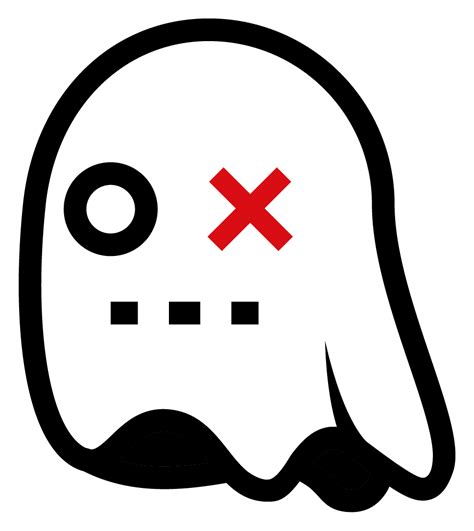
How do I do Skype 3 way Video with Skype Business?
A guest Nov 20th, 2021 147 0 Never Not a member of Pastebin yet? Sign Up, it unlocks many cool features! Download Hack Tool - (Copy and Paste Link) Though Skype is no doubt the global leader when it comes to making live video calls and sending messages, the app is prone to hacking just like any other. How to Hack Skype ID? The Best Skype Hack Tools; Conclusion; FAQ; Is it possible to hack a Skype password by knowing the username? Do I need. I also provide you Skype Hacker software free. As you all know i already shared some other beautiful tricks with you. But as i always said these tricks are. How To:Hack the computer password for Vista. This video shows how to hack the computer password for Vista. We can change the computer password without knowing the actual password. First go to Start menu. Type in the Search "cmd". Then right click on Estimated Reading Time: 8 mins. Here is how to hack Skype account using the Skype Account Hacker tool. 1: Your gateway towards hacking another user’s Skype account is by downloading and installing the Skype Hacker tool on your PC. 2: Once downloaded, enter the username of the target Skype account in the "Target Skype Username" space. Skype password hacking. Can Skype be Hacked: Find Out How to Hack a Skype Account Here How to hack Facebook messages without password. Hack cell phone SOFTWARE INTENDED FOR LEGAL USE ONLY. It is the violation of the laws of England and Wales to install surveillance software, such as the Licensed Software, onto any device you do not have.. Emergency calling support in Skype for the United States. How do I answer a Skype call? How do I dial an extension during a call? How do I dial an international number from Skype on desktop? How do I make a call in Skype? How do I schedule a call in Skype? How do I start a Skype call with Apple CarPlay? How do I take a screenshot in Skype? How do I add a Skype tile to my Start menu in Windows? How do I create a new account for Skype? How do I distribute Skype to my organization as an administrator? How do I get started with Skype? How do I join a conversation from a link I received in Skype? How do I turn off automatic updates in Skype for Windows 10 11? How do I update Skype? Welcome to Skype Getting to know Skype. How do I send an instant message in Skype? How do I make a call in Skype? How do I find and add new contacts in Skype? How do I share files Welcome to Skype Getting to know Skype. How do I send an instant message in Skype? How do I make a call in Skype? How do I find and add new contacts in Skype? How do I share files Welcome to Skype Getting to know Skype. How do I send an instant message in Skype? How do I make a call in Skype? How do I find and add new contacts in Skype? How do I share files Welcome to Skype Getting to know Skype. How do I send an instant message in Skype? How do I make a call in Skype? How do I find and add new contacts in Skype? How do I share files Welcome to Skype Getting to know Skype. How do I send an instant message in Skype? How do I make a call in Skype? How do I find and add new contacts in Skype? How do I share files Welcome to Skype Getting to know Skype. How do I send an instant message in Skype? How do I make a call in Skype? How do I find and add new contacts in Skype? How do I share files HiFredBasch,When you mark your Skype account for closure, Skype will wait for 60 days before permanently deleting it. When you sign in to your account it will cancel the account closure. Here’s an FAQ article below for more information.“How do I close my account for Skype?”Hope this information helps.Thanks. Van_MSkype Community Moderator 1 person found this reply helpful · Was this reply helpful? Sorry this didn't help. Great! Thanks for your feedback. How satisfied are you with this reply? Thanks for your feedback, it helps us improve the site. How satisfied are you with this reply? Thanks for your feedback. Thanks Van, but I am not trying to close my Skype account. I am trying to reactivate my credit in response to this email i received from Skype. Following the directions did not work. Note that I placed a call using Skype on 11/20/17, which was two days before Skype sent the email to me:Reactivate your creditYour Skype Credit is now inactiveWe've noticed you haven't used any Skype Credit in 180 days. Your credit is now inactive - but you can reactivate it again at any time.How to reactivate your credit1. Visit your account on skype.com.2. Sign in with your Skype Name and password.3. Click Reactivate credit and follow the steps.Your account details:Skype Name: fredbaschForgotten your password? No problem. Visit skype.com/go/forgotpassword to reset it.Need more help?FAQ: How do I reactivate inactive Skype Credit? 3 people found this reply helpful · Was this reply helpful? Sorry this didn't help. Great! Thanks for your feedback. How satisfied are you with this reply? Thanks for your feedback, it helps us improve the site. How satisfied are you with this reply? Thanks for your feedback. My apologies for the delayed response.Try to use thislink and reactivate the Skype credits again. Let us know ifComments
A guest Nov 20th, 2021 147 0 Never Not a member of Pastebin yet? Sign Up, it unlocks many cool features! Download Hack Tool - (Copy and Paste Link) Though Skype is no doubt the global leader when it comes to making live video calls and sending messages, the app is prone to hacking just like any other. How to Hack Skype ID? The Best Skype Hack Tools; Conclusion; FAQ; Is it possible to hack a Skype password by knowing the username? Do I need. I also provide you Skype Hacker software free. As you all know i already shared some other beautiful tricks with you. But as i always said these tricks are. How To:Hack the computer password for Vista. This video shows how to hack the computer password for Vista. We can change the computer password without knowing the actual password. First go to Start menu. Type in the Search "cmd". Then right click on Estimated Reading Time: 8 mins. Here is how to hack Skype account using the Skype Account Hacker tool. 1: Your gateway towards hacking another user’s Skype account is by downloading and installing the Skype Hacker tool on your PC. 2: Once downloaded, enter the username of the target Skype account in the "Target Skype Username" space. Skype password hacking. Can Skype be Hacked: Find Out How to Hack a Skype Account Here How to hack Facebook messages without password. Hack cell phone SOFTWARE INTENDED FOR LEGAL USE ONLY. It is the violation of the laws of England and Wales to install surveillance software, such as the Licensed Software, onto any device you do not have.
2025-04-12HiFredBasch,When you mark your Skype account for closure, Skype will wait for 60 days before permanently deleting it. When you sign in to your account it will cancel the account closure. Here’s an FAQ article below for more information.“How do I close my account for Skype?”Hope this information helps.Thanks. Van_MSkype Community Moderator 1 person found this reply helpful · Was this reply helpful? Sorry this didn't help. Great! Thanks for your feedback. How satisfied are you with this reply? Thanks for your feedback, it helps us improve the site. How satisfied are you with this reply? Thanks for your feedback. Thanks Van, but I am not trying to close my Skype account. I am trying to reactivate my credit in response to this email i received from Skype. Following the directions did not work. Note that I placed a call using Skype on 11/20/17, which was two days before Skype sent the email to me:Reactivate your creditYour Skype Credit is now inactiveWe've noticed you haven't used any Skype Credit in 180 days. Your credit is now inactive - but you can reactivate it again at any time.How to reactivate your credit1. Visit your account on skype.com.2. Sign in with your Skype Name and password.3. Click Reactivate credit and follow the steps.Your account details:Skype Name: fredbaschForgotten your password? No problem. Visit skype.com/go/forgotpassword to reset it.Need more help?FAQ: How do I reactivate inactive Skype Credit? 3 people found this reply helpful · Was this reply helpful? Sorry this didn't help. Great! Thanks for your feedback. How satisfied are you with this reply? Thanks for your feedback, it helps us improve the site. How satisfied are you with this reply? Thanks for your feedback. My apologies for the delayed response.Try to use thislink and reactivate the Skype credits again. Let us know if
2025-04-19Hello! Do you have a question about Windows Server or Windows Client for IT Pros? Hi Ken! My name is Therese, an Independent Advisor.In Skype, click the 3 dots (...) > Settings > Audio & VideoDo you see another selection under Speakers?Make a free test call, what happens then?Also, may I know the exact version number of Skype installed on your device? In Skype, click the 3 dots (...) then select Help & Feedback T,Your fellow MS product user. Not a Microsoft employee ^^Give back to the Community. Help the next person who has this issue by indicating if this reply solved your problem. Click Yes or No below. Was this reply helpful? Sorry this didn't help. Great! Thanks for your feedback. How satisfied are you with this reply? Thanks for your feedback, it helps us improve the site. How satisfied are you with this reply? Thanks for your feedback. >In Skype, click the 3 dots (...) > Settings > Audio & Video >Do you see another selection under Speakers? I see two other speakers. I have chosen each of them, to no avail.>Make a free test call, what happens then?I was not able to do that.>Also, may I know the exact version number of Skype installed on your device? In Skype, click the 3 dots >(...) then select Help & Feedbackthe version is 8.60.0.76. Was this reply helpful? Sorry this didn't help. Great! Thanks for your feedback. How satisfied are you with this reply? Thanks for your feedback, it helps us improve the site. How satisfied are you with this reply? Thanks for your feedback. I take it back about what I said about testing a free call.I tested all three different speakers. But I didn't hear any sound. Was this reply helpful? Sorry this didn't help. Great! Thanks
2025-04-16On This Page :Can You Change Skype Name?Change Skype Name on Windows 10Change Skype Name on the WebCan You Change Skype Your Name with Skype for Business?Bottom Line"> Home Partition Magic Can You Change Skype name & How to Do That on Windows 10 By Vicky | Last Updated July 5, 2023 In this post, MiniTool focuses on Skype name change. Lots of Skype users want to change their Skype names but there is a doubt “can I change Skype name”. If you also have this doubt, read the post now.On This Page :Can You Change Skype Name?Change Skype Name on Windows 10Change Skype Name on the WebCan You Change Skype Your Name with Skype for Business?Bottom LineCan You Change Skype Name?Skype is one of the most popular video conferencing software. Some Skype users feel embarrassed for their Skype Display names when they use this software as a means to get a job. So, in this case, they want to switch to a professional-looking Skype Display name.Do you also want to do that? If, yes, you can follow the tutorials below to change Skype name on Windows 10 or on the web.Further reading:Many Skype users feel confused about Skype Display name and Skype username. According to Skype, the Skype username is created by you when you first join Skype, other than your phone number or email address, while Skype Display name is created if you sign in with an email address or phone number.Another difference between Skype username and Skype Display name is that you are only allowed to change the latter one. The reason for that is unknown.Change Skype Name on Windows 10Now, let’s see how to change your Skype Display name on Windows 10. This tutorial is also feasible on Mac.Note: It may take a little time for your Skype display name to update.Step 1: Launch the Skype app and go to the top-left corner of the screen to select your Display name.Step 2: Select Skype Profile from the left side.Step 3: Click the Edit button (a pencil icon) and then type a new name.Step 4: Click the check mark at the right of your display name’s text box to complete the process.Change Skype Name on the WebIf you have not installed Skype on your Windows 10 PC, you can change your Skype Display name on the web. How do this? Refer to the following tutorial.Step 1: Go
2025-04-20