Download minecraft server
Author: s | 2025-04-24
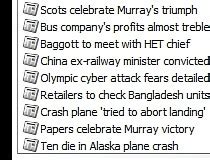
Go ahead with the Minecraft Server DDOS'er! - Lusin333/Minecraft-Server-DDoSer. Download. Minecraft Server DDoSer DOWNLOAD. History. minecraft ddos minecraft-server ddos
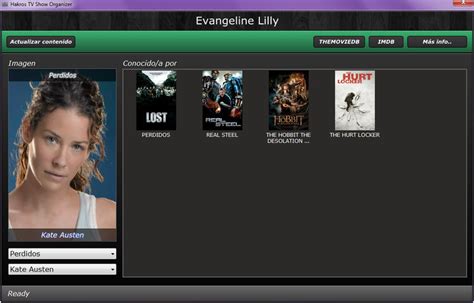
Minecraft Servers - Minecraft Server List
Optifine HD Fabric ModLoader 1.19.2, 1.18.2 Download Links:įabric Modloader for MultiMC: For Minecraft 1.14.2 – Install for Multi Minecraftĭownload from Server For Minecraft 1.14.3 – Install for Multi Minecraftĭownload from Server For Minecraft 1.14.4 – Install for Multi Minecraftĭownload from Server For Minecraft 1.15.1-1.15.2- 1.15 – Install for Multi Minecraftįor MC 1.15.2: Download from Server For Minecraft 1.16+ to Minecraft 1.18.2 – Install for Multi Minecraftįor MC 1.16 to Minecraft 1.18.2: Download from Server Fabric API:ĭownload from server For All Versions from Minecraft 1.14.4 to Minecraft 1.19.2 When a list of available versions of Minecraft appears, click on the empty space next to the text “Minecraft 1.14+” (for example), then use the drop-down menu that appears until you find the mod you want to install. Launch the program after installation, then choose the “Mods” option (next to “Tools”) at the top of the screen. In addition to simply allowing you to download mods, Fabric also offers a number of other helpful features like the ability to automatically restore backed-up settings in the event of corruption, fix configuration issues brought on by mods that have been uninstalled, and get rid of duplicate mod files that could otherwise clog up your game folder.Many users dislike Minecraft Forge’s Modloader or ModLoaderMP (both accomplish similar things), and they desire much greater accessibility and superior to vanilla forces in both single-player and multiplayer scenarios.Nearly all significant mods today use Forge, which is (in the modding community) regarded as the greatest method for allowing mods to merge. You can even load up a GUI into another mod that was created with the fabric API.įabric is a mod, or more accurately, a rival to Minecraft Forge. If you have a portal GUI inside one mod but wish to use it in another mod, for instance, load it up using the fabric API. Other modifications can now readily access things from other modules to carry out their responsibilities thanks to Fabric API 1.19. To start with, Fabric is a mod that enables you to create your own mods within the Minecraft universe. Minecraft Mod is increasingly popular and is developed by gamers in many different themes and ways to bring a new experience to the player.įabric is a super lightweight and handy Mod library designed for Minecraft Mod is an acronym for Modification – these are extensions that change the content in the game Minecraft compared to the original. With ModLoader for Minecraft, you can download and install mods for Minecraft to expand your gaming experience. If Minecraft Launcher is a program that supports Minecraft game installation and version management. ModLoader Minecraft has the same function as Minecraft Forge or LiteLoader, making it easy for users to install Minecraft Mod without any knowledge or skills, even if you are a beginner or have played Minecraft proficiently. ModLoader for Minecraft is a very popular core mod installation tool for Minecraft games. Discover our article below about the cool features of Fabric ModLoader. When moving from one version of Minecraft. Go ahead with the Minecraft Server DDOS'er! - Lusin333/Minecraft-Server-DDoSer. Download. Minecraft Server DDoSer DOWNLOAD. History. minecraft ddos minecraft-server ddos Step 2: Download Minecraft Server. Visit the Minecraft Server website and download the Minecraft server version of the Minecraft Vanilla JAR file to your computer. Step 2: Download Minecraft Server. Visit the Minecraft Server website and download the Minecraft server version of the Minecraft Vanilla JAR file to your computer. When you download the Minecraft Server jar, it will be saved by default to your Downloads folder. FAQs about minecraft server download How do I download a Minecraft server? First, decide on which edition of Minecraft you are running. Go to the official Minecraft website and click on Download. Find the Minecraft Server section and click the link to download the server file for your desired version. Is a Minecraft server free? Yep. FAQs about minecraft server download How do I download a Minecraft server? First, decide on which edition of Minecraft you are running. Go to the official Minecraft website and click on Download. Find the Minecraft Server section and click the link to download the server file for your desired version. Is a Minecraft server free? Yep. Servers for Minecraft PE Tools Screenshots. Old Versions of Servers for Minecraft PE Tools. Servers for Minecraft PE Tools 0.5.1 MB . Download. Servers for Minecraft PE Tools 0.5.3 MB . Download. Servers for Minecraft PE Tools 0. 13.8 MB . By MohjangFree1.20.1Safe shield iconSafe DownloaderThe Safe Downloader downloads the app quickly and securely via FileHippo’s high-speed server, so that a trustworthy origin is ensured.In addition to virus scans, our editors manually check each download for you.Advantages of the Safe DownloaderMalware protection informs you if your download has installed additional unwanted software.Discover additional software: Test new software that are waiting to be discovered in the downloader.With us you have the choice to accept or skip additional software installs.Editors' Review · July 30, 2023Free Minecraft multiplayer game enablerMinecraft is a sandbox game that allows you to create and explore virtual 3D worlds built from blocks. If you want to play Minecraft with your friends, you can connect to an external server, use Minecraft Realms, or create a server on your network at home with Minecraft Server.Once created, the server will enable you to play a multiplayer Minecraft game, so you can construct huge buildings and worlds with friends. You can download Minecraft Server for free on your Windows PC. Free and open-source alternatives include Pterodactyl, PaperMC and Pufferpanel.Minecraft Server allows you to host the game software on a computer for all the other players to connect to and use. To run the Minecraft Server software, you will need these system requirements:System requirementsJava installed on your computerWindows 10 desktop or server4GB of RAM or moreReliable wired network connectionUnlimited, unthrottled Internet bandwidth as you need up to 100 MB per player per hourYou can increase the performance of your server by adding more RAM or a more powerful CPU.Setting up the serverWhile there are no official guidelines for setting up a Minecraft server, the Minecraft community has produced many articles, videos and tutorials that explain how to use, install and modify the Minecraft Server application. The English version of the official documentation is of good quality.The setup consists of four basic steps. First, you download the Minecraft Server software. Then you execute and configure it, and check the firewall settings. Next, you open the Minecraft game client and connect your server. Finally, you can open your Minecraft Server from the EXE installer or the JAR file. Multiplayer gameOnce your server is set up, provide the IP address to other local players so they can join the game. You can also prepare your network to allow external links. You can have up to 20 players join your game and can increase this number through configuration. You must define a map for your multiplayer game from one in the world folder. Create your own Minecraft multiplayer worldMinecraft Server software allows you to play your favourite game with your friends and family working together as a community. Setting up the server is complicated and time-consuming as it takes many dedicated hours to modify it. The results are gratifying as you create a universe for those you invite.Minecraft Server 0/6TechnicalTitleMinecraft Server 1.20.1 for WindowsRequirementsWindows VistaWindows 8.1Windows 10Windows 11Windows 7Windows 8Windows XPLanguageEnglishAvailable languagesDanishGermanEnglishSpanishFinnishFrenchItalianJapaneseKoreanDutchNorwegianPolishPortugueseRussianSwedishTurkishChineseLicenseFreeLatest updateJuly 30, 2023AuthorMohjangSHA-184194a2f286ef7c14ed7ce0090dba59902951553Filenameserver.jarAlso available in other platformsMinecraft Server for MacProgram available in other languagesMinecraft Server herunterladenTéléchargerComments
Optifine HD Fabric ModLoader 1.19.2, 1.18.2 Download Links:įabric Modloader for MultiMC: For Minecraft 1.14.2 – Install for Multi Minecraftĭownload from Server For Minecraft 1.14.3 – Install for Multi Minecraftĭownload from Server For Minecraft 1.14.4 – Install for Multi Minecraftĭownload from Server For Minecraft 1.15.1-1.15.2- 1.15 – Install for Multi Minecraftįor MC 1.15.2: Download from Server For Minecraft 1.16+ to Minecraft 1.18.2 – Install for Multi Minecraftįor MC 1.16 to Minecraft 1.18.2: Download from Server Fabric API:ĭownload from server For All Versions from Minecraft 1.14.4 to Minecraft 1.19.2 When a list of available versions of Minecraft appears, click on the empty space next to the text “Minecraft 1.14+” (for example), then use the drop-down menu that appears until you find the mod you want to install. Launch the program after installation, then choose the “Mods” option (next to “Tools”) at the top of the screen. In addition to simply allowing you to download mods, Fabric also offers a number of other helpful features like the ability to automatically restore backed-up settings in the event of corruption, fix configuration issues brought on by mods that have been uninstalled, and get rid of duplicate mod files that could otherwise clog up your game folder.Many users dislike Minecraft Forge’s Modloader or ModLoaderMP (both accomplish similar things), and they desire much greater accessibility and superior to vanilla forces in both single-player and multiplayer scenarios.Nearly all significant mods today use Forge, which is (in the modding community) regarded as the greatest method for allowing mods to merge. You can even load up a GUI into another mod that was created with the fabric API.įabric is a mod, or more accurately, a rival to Minecraft Forge. If you have a portal GUI inside one mod but wish to use it in another mod, for instance, load it up using the fabric API. Other modifications can now readily access things from other modules to carry out their responsibilities thanks to Fabric API 1.19. To start with, Fabric is a mod that enables you to create your own mods within the Minecraft universe. Minecraft Mod is increasingly popular and is developed by gamers in many different themes and ways to bring a new experience to the player.įabric is a super lightweight and handy Mod library designed for Minecraft Mod is an acronym for Modification – these are extensions that change the content in the game Minecraft compared to the original. With ModLoader for Minecraft, you can download and install mods for Minecraft to expand your gaming experience. If Minecraft Launcher is a program that supports Minecraft game installation and version management. ModLoader Minecraft has the same function as Minecraft Forge or LiteLoader, making it easy for users to install Minecraft Mod without any knowledge or skills, even if you are a beginner or have played Minecraft proficiently. ModLoader for Minecraft is a very popular core mod installation tool for Minecraft games. Discover our article below about the cool features of Fabric ModLoader. When moving from one version of Minecraft
2025-03-31By MohjangFree1.20.1Safe shield iconSafe DownloaderThe Safe Downloader downloads the app quickly and securely via FileHippo’s high-speed server, so that a trustworthy origin is ensured.In addition to virus scans, our editors manually check each download for you.Advantages of the Safe DownloaderMalware protection informs you if your download has installed additional unwanted software.Discover additional software: Test new software that are waiting to be discovered in the downloader.With us you have the choice to accept or skip additional software installs.Editors' Review · July 30, 2023Free Minecraft multiplayer game enablerMinecraft is a sandbox game that allows you to create and explore virtual 3D worlds built from blocks. If you want to play Minecraft with your friends, you can connect to an external server, use Minecraft Realms, or create a server on your network at home with Minecraft Server.Once created, the server will enable you to play a multiplayer Minecraft game, so you can construct huge buildings and worlds with friends. You can download Minecraft Server for free on your Windows PC. Free and open-source alternatives include Pterodactyl, PaperMC and Pufferpanel.Minecraft Server allows you to host the game software on a computer for all the other players to connect to and use. To run the Minecraft Server software, you will need these system requirements:System requirementsJava installed on your computerWindows 10 desktop or server4GB of RAM or moreReliable wired network connectionUnlimited, unthrottled Internet bandwidth as you need up to 100 MB per player per hourYou can increase the performance of your server by adding more RAM or a more powerful CPU.Setting up the serverWhile there are no official guidelines for setting up a Minecraft server, the Minecraft community has produced many articles, videos and tutorials that explain how to use, install and modify the Minecraft Server application. The English version of the official documentation is of good quality.The setup consists of four basic steps. First, you download the Minecraft Server software. Then you execute and configure it, and check the firewall settings. Next, you open the Minecraft game client and connect your server. Finally, you can open your Minecraft Server from the EXE installer or the JAR file. Multiplayer gameOnce your server is set up, provide the IP address to other local players so they can join the game. You can also prepare your network to allow external links. You can have up to 20 players join your game and can increase this number through configuration. You must define a map for your multiplayer game from one in the world folder. Create your own Minecraft multiplayer worldMinecraft Server software allows you to play your favourite game with your friends and family working together as a community. Setting up the server is complicated and time-consuming as it takes many dedicated hours to modify it. The results are gratifying as you create a universe for those you invite.Minecraft Server 0/6TechnicalTitleMinecraft Server 1.20.1 for WindowsRequirementsWindows VistaWindows 8.1Windows 10Windows 11Windows 7Windows 8Windows XPLanguageEnglishAvailable languagesDanishGermanEnglishSpanishFinnishFrenchItalianJapaneseKoreanDutchNorwegianPolishPortugueseRussianSwedishTurkishChineseLicenseFreeLatest updateJuly 30, 2023AuthorMohjangSHA-184194a2f286ef7c14ed7ce0090dba59902951553Filenameserver.jarAlso available in other platformsMinecraft Server for MacProgram available in other languagesMinecraft Server herunterladenTélécharger
2025-04-16Welcome to the ultimate guide for minecraft server download! If you love gaming and want to enhance your Minecraft play, hosting your own server is key. This guide will show you how to start your own Minecraft server. You can play multiplayer games with friends or have solo adventures.Next, we’ll cover everything you need for a seamless minecraft server setup. We’ll talk about system requirements, how to pick server software, and how to change settings. With this guide, you’ll create the perfect gaming world!Key TakeawaysUnderstanding what a Minecraft server is crucial for enhancing gameplay.Hosting your own server offers unparalleled customizability and control.Proper system requirements are essential for a successful download.Choosing the right server software can optimize your gaming experience.Basic configuration settings allow you to tailor the server to your preferences.Resolving common issues helps maintain a smooth gaming environment.Introduction to Minecraft Server HostingUnderstanding minecraft server hosting is key for anyone wanting to better their play with friends. A minecraft server is a dedicated area where players create and join multiplayer games. It lets players have a custom experience, boosting creativity and teamwork.What is a Minecraft Server?A minecraft server sets up a virtual space for players to connect and play together. It’s different from playing alone because many can join at once. This promotes teamwork on projects, exploring new modes, or competing. Players manage the game’s settings, adding rules or unique content as they wish.Benefits of Hosting Your Own ServerChoosing your own minecraft server hosting has many perks:Full control over how the game plays, including mods and rules.Customizable options for a unique experience among friends.A private setting boosts teamwork and communication.It can hold more players, depending on the server’s size.Minecraft Server Download: Getting StartedStarting your best Minecraft servers journey needs a few basics first. It’s key to know if your computer is up to the task. Picking the right server software is also crucial. It makes the game better for you and your friends.System Requirements for DownloadingMake sure your computer has what it takes before downloading:ComponentMinimum RequirementsRecommended RequirementsCPUIntel Core i3 or AMD equivalentIntel Core i5 or AMD equivalentRAM4 GB8 GB or higherStorage1 GB of free spaceSSD with extra space for modsOSWindows 10 or LinuxWindows Server 2016 or Linux PreferredMeeting these specs ensures your Minecraft server runs smoothly. This gives all players a better experience.Choosing the Right Server SoftwareDifferent server software suits different needs in hosting Minecraft. Let’s look at some popular ones:Vanilla: For a pure game experience.Spigot: Offers plugins without losing performance.Bukkit: Known for its vast plugin support, boosting the game.Choosing well matters for gameplay and server performance. The right hardware and software set you up for great gaming adventures.Step-by-Step Guide to Downloading Minecraft ServerTo start your own Minecraft server, first get
2025-04-05How to install Optifine 1.7.10 HD A4 - PartyZone.Thanks for downloading Optifine 1.18.2. Download. See also how to install Optifine. Back to all downloads. Minecraft 1.18 Optifine Download Process. Minecraft is one of the most popular sandbox games that you can enjoy on various gaming platforms. One of the coolest things about this game is that you can customize your world in this game. Due to this reason, a lot of Minecraft gamers play the Java edition of this game as it offers more. Baritone Minecraft: Pathfinder Bot for Minecraft Video Game (UPDATED 2022) Baritone Minecraft is one of the best video gaming utility tools among Minecraft players because it offers different and unique features. This is an open-source software application that works as a Minecraft pathfinder bot. Baritone Minecraft pathfinding system is.OptiFine 1.6.2 Mod Minecraft | MeGaDoSYa.Optifine for bedrock 1.16.2 download, download optifine 1.16.5, how to download optifine 1.16.4, optifine 16.5, optifine for latest minecraft version, minecraft optifine 1.16.4 download, minecraft optifine 1.16.4, optifine 1.16 download Email me great Report broken link Get spam Report new version. Mar 14, 2022 · Fortunately, Optifine HD Mod is one of the easiest mod to install. All you need to do is download and run once the Minecraft version that the mod is for (currently Minecraft 1.16.3). Download the Optifine file. Execute the file using JAVA, and hit Install on the popup window. That’s it.Minecraft Optifine 1.16 Download (Updated May 2022) How To Get Optifine.There are 4 downloads available for each version. - The VR Client is the main mod for VR players. - The NonVR (2D) Client is for desktop players who wish to see VR animations or LAN-host. - The Spigot plugin is to enable animations on a Spigot server. - the Forge server mod is to enable animations on a Forge server. Click on install and it will create a quotOptifinequot profile on your minecraft launcher. All you have to do is select the Optifine profile and play !. Shader Packs - Minecraft Shaders. 1) Install the Forge 2) Install latest version of Optifine 3) Download the shaders 4) Move into. minecraft/shaderpacks folder Download for Minecraft 1.7.10. この記事はOptiFine 1.17.1の記事です。. OptiFine 1.17の記事は下記をご覧ください。. Minecraft最適化MOD OptiFine 1.17 導入方法&リリース情報. グラフィック最適化MODのOptiFineがMinecraft 1.17のマイナーバージョン Minecraft1.17.1 へ対応しました。. 2021年9月23日時点では.Download Minecraft PC.Make sure you have Minecraft updated to 1.18. Download and install the OptiFine 1.18. Launch the game with your newly created profile once (Optifine profile). Download our download
2025-04-08Server owner ‘Agario’ hasn’t added a description yet. If this is your server, add a description to it in your account.agario228.aternos.me:23152 Minecraft Servers to JoinThe Minecraft servers are looking for dedicated players who will participate in their gaming community. Minecraft servers are completely free to play. Join today and play the best Minecraft servers in of the most popular games in the world! Players can join the server in a few different ways. First, you can download the Minecraft launcher, find the server and join with just a few clicks of your mouse. If you want to become a regular user of the Minecraft server, you can also apply to become a member of the community and make your presence known. A Minecraft server (Java/Bedrock) is a server program that allows players to play the game of Minecraft. In this list you will find hundreds of online servers running the game of Minecraft. These servers offer players a safe place to play the game and have fun together. There are servers for just about any kind of game you can think of. This list contains many different types of top Minecraft servers and Better Minecraft Mod Server. Each server on the list is unique, hosting a variety of custom mods, game modes, and features that cater to the diverse preferences of Minecraft players. Minecraft Servers Survival Survival is the most popular servers type for Minecraft to play. You can find a lot of mods for it, and its population is really high. Minecraft survival servers are based on a more realistic Minecraft, and players here get to play on a world that has a lot of possibilities for how the game will play out. You can play on these servers with friends, and with the same servers and its features,
2025-03-28The official Minecraft server software. You can host games and invite friends to your world with it. Finding, downloading, and setting it up is easy. Let’s go through the steps to make it simple for you.Finding the Official Minecraft Server SoftwareFirst, you need to find the official Minecraft server software. The best spot for this is the Mojang website. Make sure you download the latest version to keep everything running smoothly.Download Links and Installation InstructionsAfter reaching the Mojang website, just follow these easy steps:Go to the Minecraft server download area.Hit the official download link for your operating system (Windows or macOS).Find the file on your computer once it’s downloaded.Check the installation guide for your system:Operating SystemInstallation InstructionsWindowsDouble-click the downloaded .jar file.Start the server to create the files you need.Tweak the server properties file as desired.macOSFind the .jar file you downloaded.Open Terminal and go to where the file is.Use command java -Xmx1024M -Xms1024M -jar server.jar nogui to run your server.Setting Up Your Minecraft ServerStarting your own Minecraft server can be really exciting. It lets you customize your gaming experience. First, you adjust basic settings. Then, you add mods and plugins to make it better.Basic Configuration SettingsWhen you set up your server, there are some settings you need to look at. These settings change how your server works. You should think about:Server Port: The default is 25565. You can change it if you need to.Player Limits: Set how many players can join at once.Game Mode: Pick from Creative, Survival, Adventure, or Spectator modes.Whitelist: Use this to only let certain players in.Server Name: This name shows up in the multiplayer list.Installing Server Mods and PluginsMods and plugins make the game more fun. They add new features and change gameplay. Start by finding cool mods and plugins from trusted Minecraft sites. Then, follow these steps:Download the mod or plugin you want.Put it in the “mods” or “plugins” folder in your server folder.Restart your server to see the changes.Join your server to make sure everything works right.Mixing basic settings with mods and plugins is key for a great server. Take your time to get it right. This will make your Minecraft world more fun and engaging.Advanced Server Setup OptionsMaking your Minecraft server stand out requires mastering advanced setup techniques. Proper setup can improve how admins and players interact. It also means a smoother game for everyone, even in busy times. Here are key points to consider.Configuring Server CommandsServer commands are essential for managing the gameplay and the server itself. Knowing these commands can make things run smoothly. Some important ones include:/gamemode – Changes player’s gameplay style./ban – Keeps disruptive players out./tp – Moves players around in the game./whitelist – Only lets certain players in.Using these
2025-04-16